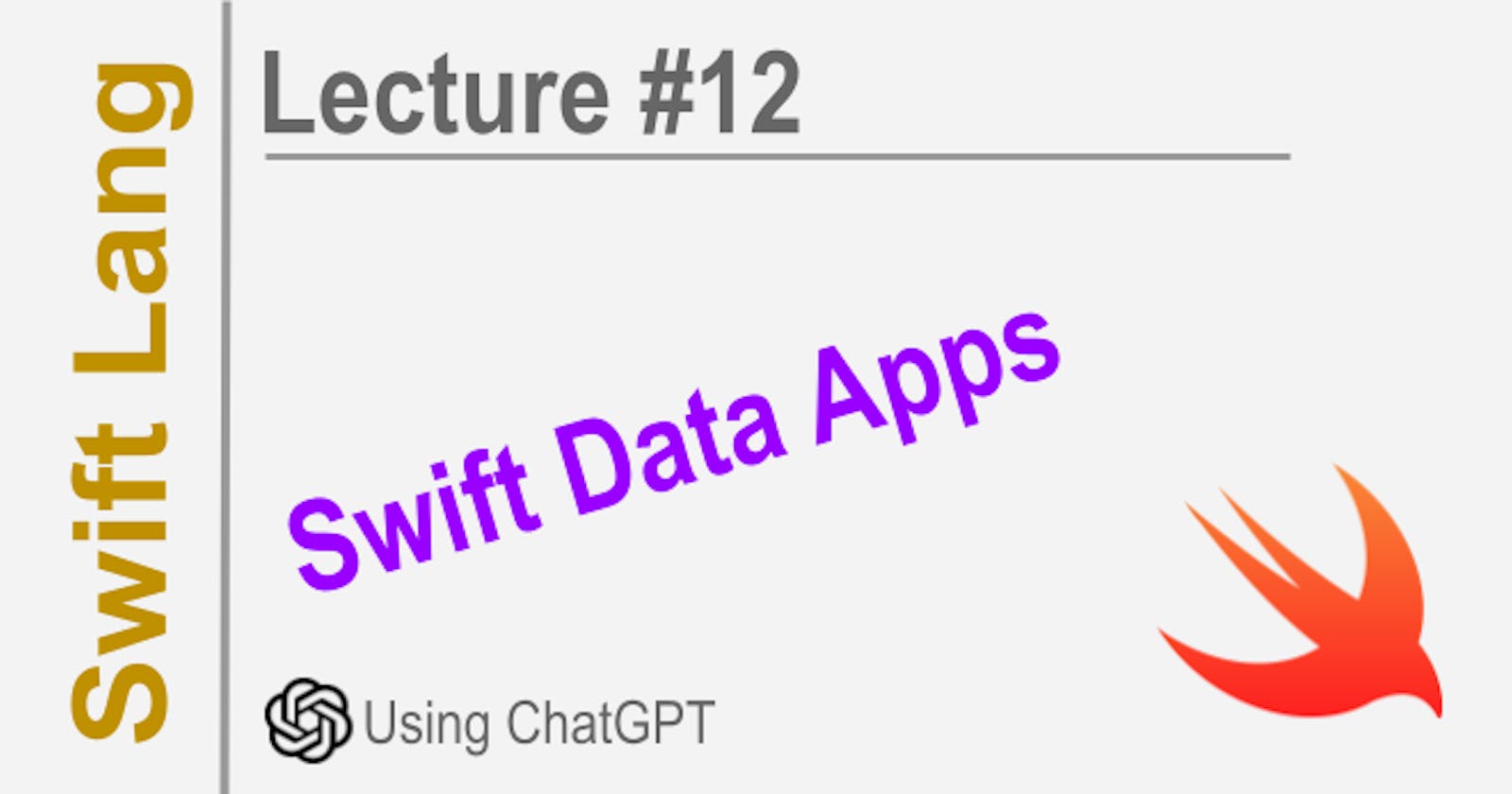What is it?
A data centric application is an application where data is at the core of its functionality. The main purpose of the application is to store, manage and provide access to data.
Some key characteristics of data centric applications are:
• The data model is complex - The data structures and relationships between entities are rich and complex.
• Data storage and management is the primary focus - Storing data securely and efficiently and managing the data life cycle are key goals of the application.
• Data access is through an API - The application provides an API that clients can use to access, manipulate and retrieve data. The business logic is focused on data management.
• Data is decoupled from the UI - The data model and storage mechanisms are separate from any user interfaces. This allows multiple UIs to access the same data.
• Data persistence across sessions - The data is persisted in a data store so it is available across multiple sessions and user requests.
• Real time data access - The data may need to be accessed in real time by multiple clients simultaneously.
Examples of data centric applications include:
• Database applications • Data warehousing applications • Data analytics applications • Content management systems • Many SaaS applications
In summary, a data centric application focuses on managing data as a first-class concern. The design and architecture revolves around how to most efficiently store, organize and provide access to the data.
Data Store
A data store is simply a place where data is stored and organized. Some examples of data stores are:
• Databases - Relational databases like MySQL, PostgreSQL, SQL Server, etc. Non-relational databases like MongoDB, DynamoDB, etc.
• File systems - Data stored in files organized in a hierarchical file system.
• Memory - Data stored in the main memory or RAM of a computer. This is the fastest form of data store but the data is lost when the power is turned off.
• Cloud storage - Services like AWS S3, Google Cloud Storage, Azure Storage, etc. Object based storage of large amounts of data.
• Caches - Fast in-memory data stores used to store data temporarily for faster access.
The main purposes of a data store are:
Organization - Data stores organize data in a structured way to make it easy to locate, access and manage.
Persistence - They provide a persistent place to store data that survives beyond the lifespan of a single process or program.
Sharing - Data can be shared across multiple applications, services and users.
Scalability - Large data stores can scale to handle massive amounts of data.
Security - Data stores provide security mechanisms to restrict access to authorized users only.
Backup and recovery - Data can be backed up and restored in case of data loss or corruption.
In summary, a data store provides a place to organize, persist and manage data in a scalable and secure manner. Different types of data stores suit different purposes based on factors like speed, scalability, cost, etc. The choice of data store depends on the requirements of the application.
Best Practice
Here are some best practices for working with data stores in Swift applications:
Use structs to model your data - Structs are value types in Swift, so they are a natural fit for modeling data. Define structs to represent the entities in your data store.
Define enums for properties with a fixed set of possible values - Enums are ideal for representing properties that have a fixed set of options (e.g. a status property with options of .pending, .completed, .failed)
Define protocols to abstract away data stores - Define a protocol that defines the data access methods (e.g. save, find, delete). Then implement the protocol for each specific data store you want to support (Core Data, SQLite, CloudKit, etc.)
Use the Repository pattern - Have a single class that implements your data store protocol. This class acts as a repository that interacts with the actual data store. Your app calls methods on the repository instead of directly accessing the data store.
Cache data in memory - After fetching data from the data store, cache it in an in-memory data structure (like a dictionary). This avoids repeatedly fetching the same data from the data store.
Use Codable to serialize/deserialize data - Conform your structs to Codable to easily convert between raw data and your model objects. This makes storing and fetching data from the data store simple.
Test your data accessing logic - Write unit tests to ensure your data accessing methods work correctly. Test with mock data stores in your tests.
Relational Databases
Relational databases are a type of database that organizes data into one or more tables of columns and rows, with a defined relationship between the tables.
Some key concepts of relational databases are:
• Tables - The basic units that store data. A table is a collection of rows and columns.
• Rows - Represent a single record or occurrence of the data. Rows are also called tuples.
• Columns - Represent the attributes or fields of a table. Columns have a name and a datatype.
• Relationships - Logical connections between tables, defined using primary and foreign keys.
• Primary key - A column or set of columns that uniquely identify each row in a table.
• Foreign key - A column whose values match the primary key of another table. This creates a relationship between the tables.
• Normalization - The process of structuring tables to minimize redundancy and dependency.
• SQL - The standard language used to create, modify and query data in relational databases.
Some examples of relational database management systems are: MySQL, PostgreSQL, SQL Server, Oracle, etc.
The key benefits of relational databases are:
• Structured data model
• Enforcement of data integrity constraints • Powerful querying using SQL • Ability to model complex relationships between data • Scalability • Standardization
Advantages
Here are the main advantages of relational databases:
Structured data - Relational databases organize data into tables with columns and rows, which impose a structure on the data. This structure makes the data well organized and easy to query.
Data integrity - Constraints like primary keys, foreign keys, not null constraints, etc. help maintain data integrity and reduce anomalies in the data.
ACID compliance - Relational databases provide ACID properties: Atomicity, Consistency, Isolation and Durability which ensure transactions are processed reliably.
Data normalization - The process of organizing data in tables to reduce redundancy and dependencies. This improves data integrity, storage and maintenance.
Powerful querying - SQL provides a powerful and flexible language to query the data in complex ways. Joins allow querying data across tables.
Easy to scale - Relational databases are designed to scale horizontally by adding more servers. This allows them to handle large volumes of data.
Support for relationships - The ability to define relationships between tables allows modeling of real world entities and their connections. This matches well with object-oriented concepts.
Standardized - Relational databases follow the SQL standard which is widely known and used. This makes them interoperable across different DBMS products.
Extensible - Most relational databases provide the ability to extend the data model with user-defined data types, functions, triggers, etc.
Mature technology - Relational databases have been around for decades and are tried and tested technology with a strong ecosystem of tools and libraries.
Know how
Here are the main steps to access a relational database from a Swift application:
- Import the SQL library - Import the SQLite framework in Swift:
import SQLite3
- Open a database connection - Use
sqlite3_open()to open a connection to an SQLite database:
var db: OpaquePointer?
if sqlite3_open("database.db", &db) == SQLITE_OK {
print("Successfully opened connection to database")
} else {
print("Unable to open database")
}
- Define your data model - Use Swift structs to model your database entities. For example:
struct User {
var id: Int
var name: String
var age: Int
}
- Execute SQL statements - You can use
sqlite3_exec()andsqlite3_prepare_v2()to execute SQL queries:
let queryString = "INSERT INTO users (name, age) VALUES (?,?)"
sqlite3_prepare_v2(db, queryString, -1, &statement, nil)
sqlite3_bind_text(statement, 1, "John", -1, nil)
sqlite3_bind_int(statement, 2, 30)
sqlite3_step(statement)
Map rows to your data model - Use
sqlite3_column_*()functions to map columns to your struct properties.Close the database connection - Call
sqlite3_close(db)when done to release resources.Handle errors - Check the return value of SQLite functions and handle errors accordingly.
So in summary, you import the SQLite library, open a database connection, define your data model, execute SQL queries to manipulate data, map results to your model, and close the connection. Let me know if you have any other questions!
Conclusion
Upon reviewing the pros and cons, my conclusion is that Swift is not the best choice for creating backends for data-centric applications compared to other languages:
Pros of Swift for backends: • Swift is a simple, modern and secure language. It has a clean syntax that is easy to read and write. • The language is very stable now and has a large ecosystem of libraries and frameworks. • Swift code is fast and optimized.
Cons of Swift for backends: • Limited backend frameworks - There are not many mature backend frameworks for Swift compared to languages like Java, Node and Python. • Limited database support - Swift has limited support for databases like PostgreSQL, MySQL, MongoDB, etc. • Immature server-side support - Server-side support for Swift is still immature compared to other languages. • Limited developer experience - There are not many developers with backend experience in Swift.
Other languages like Java, Node, Python and Go are better suited for data-centric backends because:
• They have mature and widely used frameworks for developing backends like Spring (Java), Express (Node), Flask (Python), Gin (Go) etc. • They have excellent support for interacting with all major databases. • They have been used for building server-side applications for a long time so the ecosystem is more mature. • There is an abundance of developer experience and resources available to build backends in these languages.
So in conclusion, while Swift has its advantages as a language, other languages currently have a significant edge when it comes to suitability for building data-centric backends due to more mature ecosystems, frameworks, database support and developer experience.
Disclaim: This review was performed by Rix, an AI bot. I have asked the questions so you don't have to. Learn and prosper. 🤗