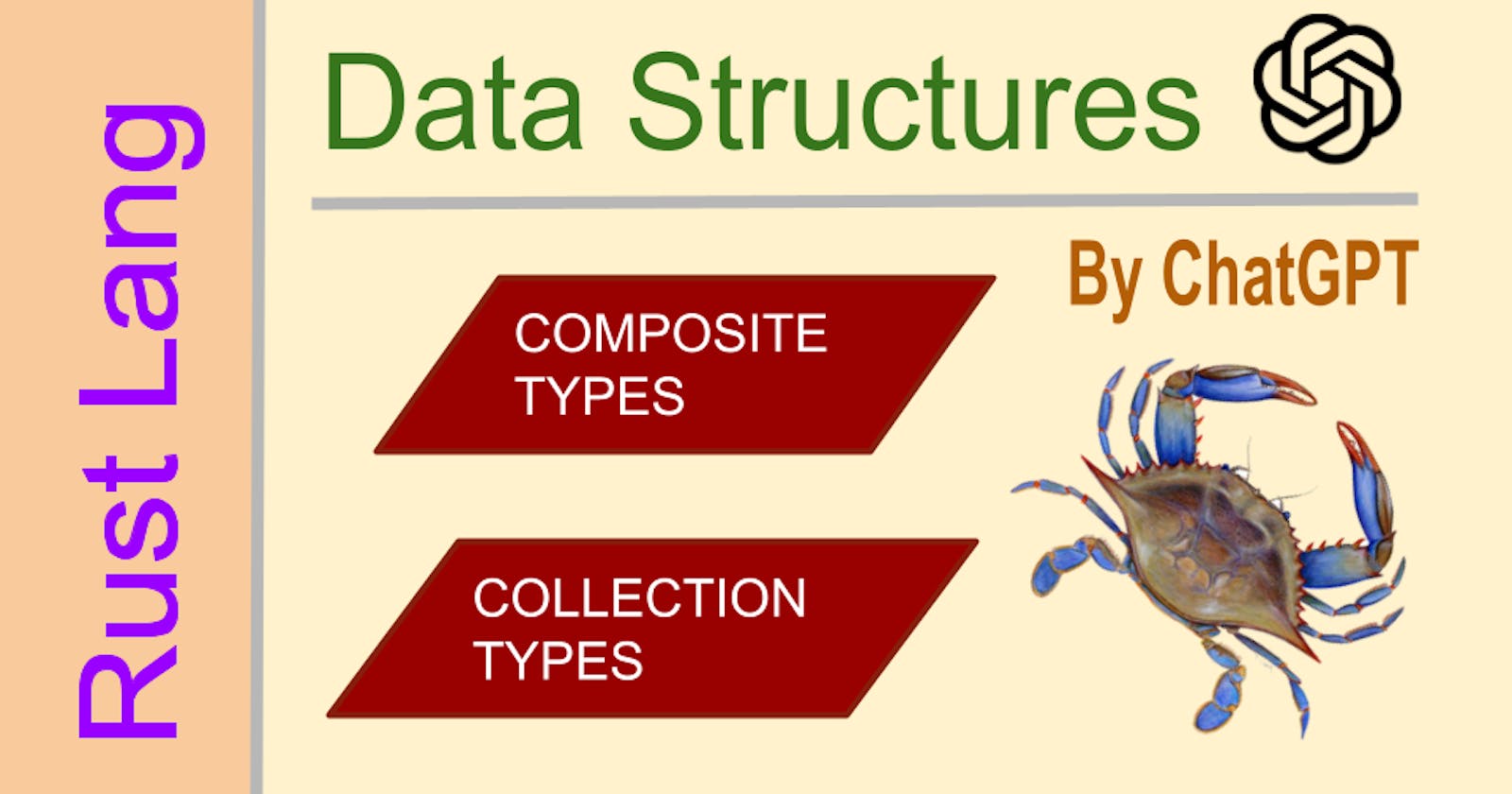In data science, composite data types (also called data structures) and collections are essential tools for working with large and complex datasets.
Composite types
Composite data types are data types that are made up of several smaller components. The most common composite data types are:
Structs: A collection of named elements of potentially different types;
Enums: Enumerations of different values associated to a symbol;
Tuples: A collection of ordered elements of potentially different types;
Strings: A collection of Unicode characters, usually immutable;
Collection types
Collections are a higher-level abstraction that groups multiple instances of a data structure into a single container. Collections include:
Arrays: A collection of elements of the same type.
Lists: A collection of elements, where each element can be of a different type.
Sets: A collection of distinct elements.
Maps: A collection of key-value pairs, where each key corresponds to a unique value.
In data science, these data structures are used to manipulate, analyze, and model data. For example, arrays can be used to store and manipulate large matrices of data, while sets can be used to generate unique sets of data points. Linked lists and trees can be used to create hierarchical data structures.
Rust Composite Types
Here are some of the composite data types available in Rust and examples of common operations that can be performed on them:
Tuple
Tuples are collections of values of different types. In Rust, tuples can be defined with the values separated by commas and enclosed in parentheses.
let my_tuple = (1, "hello", true);
Accessing Elements
Accessing elements of a tuple is similar to an array, but uses a period . followed by the index of the element you want to access.
let my_tuple = (1, "hello", true);
println!("{}", my_tuple.1); // prints "hello"
Updating Elements
Tuples are immutable by default, meaning their elements cannot be updated directly. However, you can create a new tuple that shares some of the same elements as the original tuple, but with different values.
let my_tuple = (1, "hello", true);
let new_tuple = (my_tuple.0, "world", my_tuple.2);
println!("{:?}", new_tuple); // prints (1, "world", true)
Struct
Structs are collections of named values (called fields) of different types. In Rust, you define a struct using the struct keyword followed by the name of the struct and its fields.
struct Person {
name: String,
age: u32,
is_alive: bool,
}
let my_struct = Person {
name: "Alice".to_string(),
age: 30,
is_alive: true,
};
Accessing Fields
Fields of a struct can be accessed using the dot (.) operator, followed by the field name:
let my_struct = Person {
name: "Alice".to_string(),
age: 30,
is_alive: true,
};
println!("{}", my_struct.name); // prints "Alice"
Updating Fields
Fields in a struct can be updated by creating a new instance of the struct with updated field contents, using the updated value(s) or expression(s) and the .. operator.
let mut my_struct = Person {
name: "Bob".to_string(),
age: 25,
is_alive: true,
};
my_struct.name = "Charlie".to_string();
let updated_struct = Person { name: "Alice".to_string(), ..my_struct };
println!("{:?}", updated_struct); // prints Person { name: "Alice", age: 25, is_alive: true }
These are just a few examples of composite data types in Rust, but they should give you an idea of how they work and how to use them in your code.
Enum
In Rust, an enum a composite data type, used to define a custom data type that represents a specific set of related values. It allows you to define a new type by enumerating its possible members and associated data for each member.
Example
Here's an example of enum in Rust:
enum Color {
Red,
Green,
Blue,
RGB(u8, u8, u8),
}
fn main() {
let favorite_color = Color::RGB(50, 100, 150);
match favorite_color {
Color::Red => println!("The color is red!"),
Color::Green => println!("The color is green!"),
Color::Blue => println!("The color is blue!"),
Color::RGB(r, g, b) => {
println!("Red: {}, Green: {}, Blue: {}", r, g, b);
},
}
}
In this example, the enum defines four possible variants of the Color type: Red, Green, Blue, and RGB. We can create a Color value by selecting one of these variants, and possibly also providing some associated data. The RGB variant includes three separate u8 values to represent the red, green, and blue components of the color.
The limitations of enums are:
Enums cannot have named fields.
Enums cannot have methods.
The advantages of enums are:
Enums provide greater type safety since invalid values for an enum variant cannot be created.
Enums are more expressive and can be used to define complex data structures concisely.
Pattern matching with enums is simpler than pattern matching with structs.
Strings
In Rust, a string is a collection of Unicode scalar values represented as a sequence of UTF-8 encoded bytes. Rust provides two types for storing and manipulating strings: String and &str.
String is a heap-allocated, growable, and mutable data structure that allows for dynamic modification of the string contents. String is part of Rust's standard library and can be created using the String::from() method or by directly assigning a string literal to a variable.
let mut my_string = String::from("Hello, world!");
&str is a string slice type that is borrowed from another data structure such as an array or String. &str is also used to represent string literals in Rust code. &str is an immutable data structure and cannot be directly modified.
let my_slice = &my_string[0..5];
Strings are related to Rust's collection types in that they are themselves a collection of characters. Because of this, Rust's collection traits and methods can be used on strings.
For example, the chars() method can be used to iterate over the characters of a string, and the len() method returns the length of a string in bytes.
for c in my_string.chars() {
println!("{}", c);
}
let length = my_string.len();
Furthermore, strings can be stored in Rust's Vec type, which is another collection that allows for dynamic storage of items. The Vec type can contain any type that implements the Copy trait, which includes char and u8, the two types that make up Rust's string data.
let mut my_vec = Vec::new();
my_vec.push('H');
my_vec.push('e');
my_vec.push('l');
my_vec.push('l');
my_vec.push('o');
In summary, Rust implements strings as a collection of Unicode scalar values represented as a sequence UTF-8 encoded bytes. They can be stored in the String and &str types, which can be manipulated using Rust's collection traits and methods. They can also be stored in other collections such as Vec.
Rust collections
Here are some of the collection data types available in Rust and examples of common operations that can be performed on them:
Array
Arrays are collections of a fixed length and the same type of elements. In Rust, arrays are stack-allocated, meaning that they aren't resizable.
Here's an example of how you can create an array in Rust:
Rust
let my_array = [1, 2, 3, 4, 5];
Accessing Elements
Accessing elements in an array requires using square brackets [ ] with the index of the element you want to access. The first element of an array has an index of 0.
Rust
let my_array = [1, 2, 3, 4, 5];
println!("{}", my_array[0]); // prints 1
Updating Elements
Elements of an array can be updated by using indexing and assignment as follows:
Rust
let mut my_array = [1, 2, 3, 4, 5];
my_array[0] = 10;
println!("{:?}", my_array); // prints [10, 2, 3, 4, 5]
Vector
Vectors are dynamic arrays in Rust which can grow or shrink during runtime. You can add or remove elements to/from a vector easily.
Here's an example of how you can create a vector in Rust:
let mut my_vec = vec![1, 2, 3, 4, 5];
Accessing Elements
Accessing elements in a vector also requires using square brackets [ ] with the index of the element you want to access. The first element of a vector has an index of 0.
let my_vec = vec![1, 2, 3, 4, 5];
println!("{}", my_vec[0]); // prints 1
Updating Elements
Elements of a vector can be updated using indexing and assignment as follows:
let mut my_vec = vec![1, 2, 3, 4, 5];
my_vec[0] = 10;
println!("{:?}", my_vec); // prints [10, 2, 3, 4, 5]
Adding/Removing Elements
Elements can be added to a vector using the push() method, and removed using the pop() method.
let mut my_vec = vec![1, 2, 3];
my_vec.push(4);
println!("{:?}", my_vec); // prints [1, 2, 3, 4]
my_vec.pop();
println!("{:?}", my_vec); // prints [1, 2, 3]
HashMap
Hashmaps are associative arrays in Rust. They store values that are associated with unique keys.
Here's an example of how you can create a hashmap in Rust:
use std::collections::HashMap;
let mut my_hashmap = HashMap::new();
my_hashmap.insert("Alice", 30);
my_hashmap.insert("Bob", 25);
my_hashmap.insert("Charlie", 20);
Accessing Elements
Hashmap values can be accessed by providing their key to the get() method:
let my_hashmap = HashMap::new();
my_hashmap.insert("Alice", 30);
println!("{}", my_hashmap.get("Alice").unwrap()); // prints 30
Updating Elements
Hashmap values can be updated by re-inserting with the same key as follows:
let mut my_hashmap = HashMap::new();
my_hashmap.insert("Alice", 30);
my_hashmap.insert("Alice", 40);
println!("{:?}", my_hashmap); // prints {"Alice": 40}
Removing Elements
Hashmap elements can be removed using the remove() method:
let mut my_hashmap = HashMap::new();
my_hashmap.insert("Alice", 30);
my_hashmap.remove("Alice");
println!("{:?}", my_hashmap); // prints {}
HashSet
Hashsets are collections of unique values in Rust. They are an efficient way of de-duplicating items and handling sets of data without any order considerations.
Here's an example of how you can create a hashset in Rust:
use std::collections::HashSet;
let mut my_hashset = HashSet::new();
my_hashset.insert("Alice");
my_hashset.insert("Bob");
my_hashset.insert("Charlie");
Adding/Removing Elements
Elements can be added to a hashset using the insert() method, and removed using the remove() method.
let mut my_hashset = HashSet::new();
my_hashset.insert("Alice");
my_hashset.insert("Bob");
my_hashset.remove("Bob");
println!("{:?}", my_hashset); // prints {"Alice", "Charlie"}
Checking Membership
You can check if a value is a member of a hashset using the contains() method:
let my_hashset = HashSet::new();
my_hashset.insert("Alice");
println!("{}", my_hashset.contains("Alice")); // prints true
These are just a few examples of collection data types in Rust, but they should give you an idea of how they work and how to use them in your code.
Use-Cases
With so many collections is going to be difficult to select the right one for solving a particular problem. Here are some examples of use cases for composite types and collection types in Rust:
Composite Types:
structs - are great for defining custom data types. They allow related pieces of data to be grouped together and accessed as a unit, making it easier to reason about the code.
enums are great for modeling situations where a type can have one of a few distinct states. For example, they can be used to represent different error types or different possible outcomes of a function.
touples are useful for grouping a fixed number of values together into a single object. They can be used to represent a point in a 2D or 3D space, for example.
Collection Types:
Vec<T> - is Rust's flexible, dynamically sized array type. It's great for cases where you need to store a variable number of values of the same type.
HashMap<K, V> - is a data structure for storing a set of key-value pairs. It's great for cases where you need to look up a value by its associated key. For example, it can be used to store a mapping of usernames to email addresses.
HashSet<T> - is a set data structure that stores a collection of unique values of type T. It's great for cases where you need to keep a collection of items and ensure that there are no duplicates. For example, it can be used to store a collection of cities that a user has visited.
LinkedList<T> - is a collection that stores a sequence of elements in nodes, where each node contains the stored item as well as a reference to the next node in the list. It's great for cases where you need to manipulate the sequence of elements often, such as in a queue or a stack.
BinaryHeap<T> - is a priority queue that orders elements based on a provided comparison function. It's great for cases where you need to perform operations on the elements in order of priority, such as processing network packets in order of importance.
Conclusion:
Overall, Rust's data type implementations prioritize both efficiency and safety. The language ensures memory safety through its strict borrow checker and ownership model, meaning that it's virtually impossible to accidentally access or manipulate data in ways that could cause memory errors, such as segmentation faults or buffer overflows.
Additionally, many of Rust's data types are implemented with performance and efficiency in mind. For example, vectors (Vec<T>) are implemented as contiguous blocks of memory, allowing for efficient random access and iteration. Rust's hash map (HashMap<K,V>) uses algorithms that provide strong performance guarantees and avoid common vulnerabilities such as hash collisions.
Moreover, Rust's composite types, such as structs and enums, allow for the creation of custom data structures that can be tailored specifically to the needs of the application.
Overall, Rust's approach to data type implementation combines an emphasis on safety with a focus on performance, making it a popular choice for systems programming and other use cases where both efficiency and correctness are essential.
Disclaimer: This article about data structures is generated by ChatGPT, an AI language model developed by OpenAI, and is not an original piece of work created by a human author.
Thank you for learning. You are doing great 🍀🖖🏼