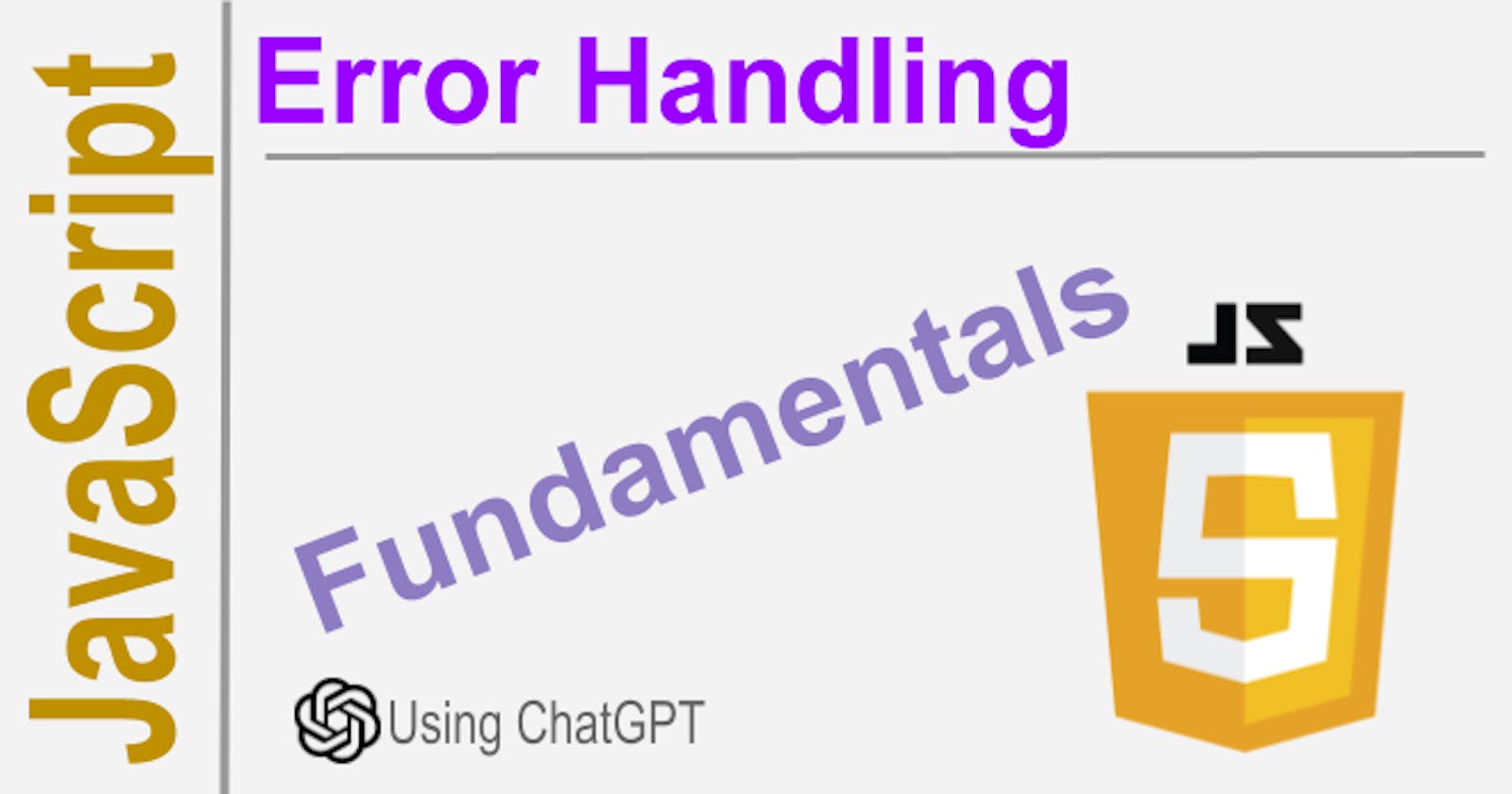JS: Error Handling
Fundamental concepts about Error prevention in JavaSctipt.
Error handling is an important concept in JavaScript programming. Errors can occur due to various reasons, including syntax issues, runtime errors, and logical errors. When an error occurs, JavaScript will stop executing the program and display an error message in the console. It is important to handle these errors appropriately to ensure that your program runs smoothly.
Try Catch
One way to handle errors in JavaScript is to use the try...catch statement. The try block contains the code that might generate an error, while the catch block contains the code that handles the error. If an error occurs in the try block, JavaScript will jump to the catch block and execute the code inside it.
Here is an example of how to use try...catch to handle errors in JavaScript:
try {
// your code that might generate an error here
} catch(error) {
// your error handling code here
}
In the catch block, you can access information about the error using the 'error' parameter. This will typically include the type of error and the error message. You can then use this information to display a meaningful error message to the user or to take other appropriate actions.
Error handling is an essential aspect of programming in JavaScript or any other programming language. It ensures the program runs smoothly and does not crash when an error occurs. Whether you are developing a small or large application, you must handle errors efficiently to create a smooth user experience.
In summary, error handling in JavaScript is essential to handle unexpected runtime errors or logic errors that might crash or break the program. Try...catch statements are used to handle errors and provide an informative user message.
Finally Block
In JavaScript, try...catch...finally statement is used in error handling to execute a set of statements whether an error is thrown or not. The finally block allows you to execute code, after try and catch, regardless of the result. Here's a simple example to illustrate this:
try {
// Block of code to try
console.log("Try block executed successfully");
}
catch(err) {
// Block of code to handle errors
console.log("Error occurred: " + err.message);
}
finally {
// Block of code to be executed regardless of the try/catch result
console.log("Finally block executed");
}
In the code above, if an exception occurs within the try block, the code inside the catch block is executed. If no exception is thrown, the catch block is skipped. Regardless of the result, the finally block is always executed.
The purpose of the finally block is to ensure that resources are always released, such as closing files, releasing network connections, or anything else that may not be automatically handled by JavaScript’s garbage collector.
Customized Errors
In JavaScript, You can create custom exceptions using the Error constructor function. Here's an example of how to create a custom exception in JavaScript:
function CustomException(message) {
this.message = message;
this.name = "CustomException";
}
// Inherit from the built-in Error object
CustomException.prototype = new Error();
// Example of using the custom exception
try {
throw new CustomException("This is a custom exception");
}
catch(e) {
console.log(e.name + ': ' + e.message);
}
Here, we created a CustomException constructor function that takes a message parameter and sets the name property to "CustomException". The CustomException function prototype is set to inherit from the built-in Error object.
To raise an exception in JavaScript, simply use the throw keyword followed by an instance of Error or a custom exception. Here's an example:
try {
var x = 10, y = 0;
if (y == 0) {
throw new Error("Can't divide by zero!");
} else {
var z = x / y;
}
} catch (e) {
console.log("Error: " + e.message);
}
In this example, we have a try block that tests whether the value of y equals zero. If it does, we throw a new Error object with the message "Can't divide by zero!". If y is not zero, we perform a division and assign the value to z. If an exception occurs in the try block, the catch block handles the exception and prints the error message.
Best practice
Effective error handling is a crucial aspect of developing good quality and robust JavaScript applications. It helps improve the stability and reliability of the code by identifying and handling errors effectively. Here are some best practices for error handling in JavaScript:
Use error objects: JavaScript provides a range of built-in error objects that can be used to handle different types of errors, such as SyntaxError or TypeError. Use these objects instead of throwing generic errors to help identify the root cause of the problem and fix it quickly.
Try-catch blocks: Use try-catch blocks to handle exceptions and errors within your code. The catch block should be used to handle specific types of errors and should provide detailed error messages or log the error to the console.
Handle errors asynchronously: Error handling in asynchronous code can be especially tricky. Ensure that error handling is included as part of the asynchronous flow, and any errors that occur are propagated to the calling function for appropriate action.
Avoid try-catch blocks for the whole application: Try-catch blocks are costly in terms of performance, so it's best to avoid wrapping the entire application in try-catch blocks. Instead, use try-catch blocks where they are most appropriate.
Be consistent with error handling techniques: Be consistent in your error handling technique throughout your codebase, so it's clear how errors are handled and can help developers easily identify the source of the issue.
Use a centralized error logging system: Use a centralized error logging system to capture errors in production environments. This provides a way to track and analyze errors, and helps to improve application stability over time.
In summary, best practices for error handling in JavaScript include using error objects, try-catch blocks, handling errors asynchronously, avoiding try-catch blocks for the whole application, being consistent with error handling techniques, and using a centralized error logging system. Using these best practices can help to write more robust and maintainable JavaScript code.
Predefined Errors
Here is a table that lists some of the predefined JavaScript errors:
| Error Name | Description |
Error | The base error type from which other error types are derived. |
EvalError | An error that occurs due to a problem with the eval() function. |
RangeError | An error that occurs when a numeric variable or parameter is outside of its valid range. |
ReferenceError | An error that occurs when an invalid reference to an object or variable is made. |
SyntaxError | An error that occurs when there is a syntax error in the code. |
TypeError | An error that occurs when a value or parameter is not of the expected type. |
URIError | An error that occurs when there is a problem with a URI (Uniform Resource Identifier) in the code. |
These are some of the commonly used predefined JavaScript errors, but there are others too. For example, AggregateError is a newer error type that can be used to represent multiple errors occurring at the same time.
Assertions
JavaScript does not have built-in support for assertions, but it does have a few mechanisms for proactive error handling.
Assertions are usually used as a debugging aid during development. They are statements that check whether a condition is true at a particular point in code execution. If the condition is not met, the assertion fails and an error message is usually logged. Assertions are typically disabled in production to avoid performance overhead.
In JavaScript, one way to implement assertions is to use the console.assert() function. This function takes two arguments: a condition to check and an optional error message to display if the condition is not met. For example:
console.assert(x > 0, 'x should be greater than 0');
Proactive error handling, on the other hand, is a broader concept that involves anticipating and handling errors before they occur. Some techniques for proactive error handling in JavaScript include:
Checking function arguments for validity before using them.
Using try-catch blocks to handle exceptions and errors gracefully.
Using third-party libraries that provide more robust error handling functionality.
The advantages of proactive error handling include:
Improving the stability and reliability of code.
Making code more maintainable and readable.
Reducing the amount of time spent debugging and fixing errors.
Providing a better user experience by handling errors gracefully.
In summary, while JavaScript does not have built-in support for assertions, it does have mechanisms for proactive error handling that can improve the stability and reliability of code.
Troubleshooting
Troubleshooting is the process of identifying, analyzing, and resolving problems in software. Debugging is an important part of troubleshooting that involves identifying and fixing errors in code.
There are several ways to debug JavaScript code, including:
- Using Console Statements:
Placing console.log() statements in different parts of your code to see how far it gets before breaking.
Using console.error() or console.warn() to catch specific errors.
- Using Browser Developer Tools:
Most modern browsers come with Developer Tools, which provide a range of debugging options such as breakpoint insertion, code stepping, monitoring variables, etc.
The most common method is to open the Console tab and view the log messages generated by the console.log() statements in your code.
- Using Third-Party Tools:
There are third-party tools available that can help you find and fix errors, such as Chrome DevTools, Firefox Developer Tools, or Visual Studio Code.
These tools can provide more advanced debugging options such as variable tracing, source-code manipulation, and performance analysis.
- Using Debugging with Node.js:
Debugging Node.js applications involves using the built-in debugger command from the command line or using an IDE like Visual Studio Code or Webstorm.
You can insert breakpoints, step through code, and view the call stack.
- Using Linting Tools:
- Linting tools like ESLint, JSLint, or JSHint can help in identifying syntax errors, warn of potential errors, enforce coding standards, and offer suggestions for code improvement.
The advantage of using these approaches include:
Helps in identifying and resolving errors quickly.
Saves a lot of time for Developers
Assists in defining coding standards and good coding practices to ensure code quality.
Provides a better user experience by improving stability and performance.
In summary, Troubleshooting and Debugging are essential elements of the development process. By following the debugging practices mentioned above, developers can effectively identify and fix errors before they even occur.
Unit testing
Unit testing is a crucial aspect of software development that serves the purpose of quality assurance. It involves writing tests that validate the functionality of specific features or functionality in the code.
Unit testing in JavaScript helps prevent errors by ensuring that any changes to code do not break existing functionality. By running automated tests at different stages of development, developers can:
Identify bugs quickly and efficiently - Unit testing allows developers to detect bugs in a small section of code, making it easier to locate the source of the problem quickly.
Test cases - Developers write test cases that involve specific functions and then run them to ensure the function behavior is as expected.
Ensure backward compatibility - Unit testing ensures that changes to the code do not break the existing functionality. This is important since code changes can cause compatibility issues, leading to broken functionality.
Improve code quality - Writing unit tests in JavaScript allows developers to focus on writing quality code. Unit testing reveals issues early in the development cycle, allowing developers to address them promptly.
Regressions - Help in maintaining existing code and prevent regressions. If a developer does make a change that breaks something somewhere else, there's a high chance that the unit test will catch it.
In summary, Unit testing is an essential part of software development, and it helps prevent errors in JavaScript by ensuring that any changes made to the code do not break existing functionality. It also helps ensure backward compatibility of functionality and improve code quality. This way, developers can be sure that their code functions as intended, and their users have a better experience using their applications.
Disclaim: This article was quicly put together with helpt form ChatGPT. If you want to learn how to create Unit tests and more details about these things you should sponsor me. I will create more articles in the future.
Learn and prosper. 🖖