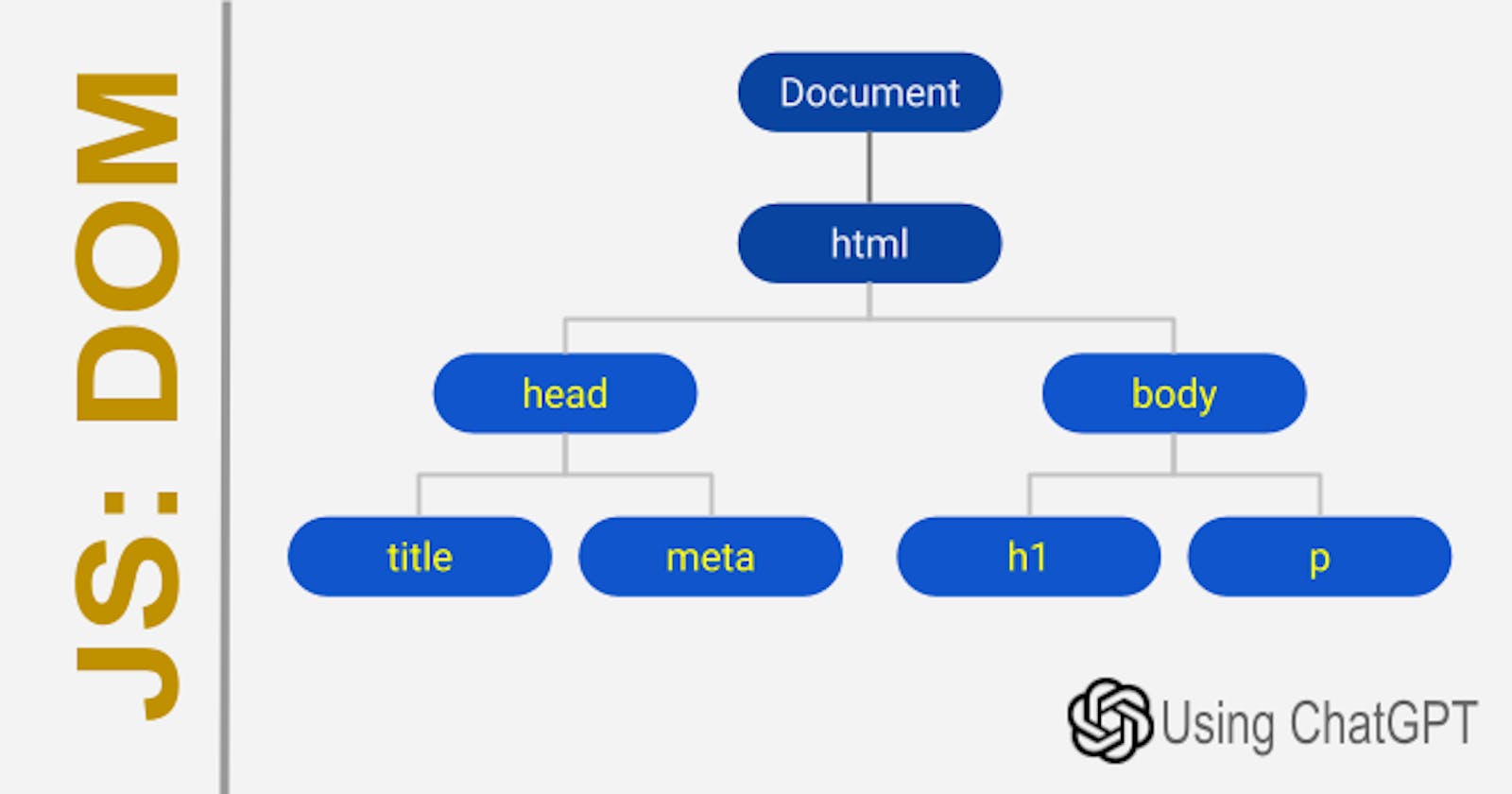The DOM stands for Document Object Model. It is a programming interface for web document (html, xhtml, xml) created by the browser when it loads an HTML document. It represents the page so that programs can change the document structure, style and content. The DOM represents the document as nodes and objects. That way, programming languages can interact with the page.
The DOM's design is hierarchical, that is, it has a tree structure that represents every single element on a web page.
Document
The root of the tree is the document object, and it has many methods and properties from which the developer can access and manipulate the content of the page. Each HTML tag is represented as an element node, and the text inside an HTML element is represented as a text node. Attribute values can also be accessed as properties on the element nodes.
Sure, here is a simple example of the DOM structure of an HTML document created using a tree with Unicode symbols:
document
└─ html
├─ head
│ └─ title
│ └─ Text node
└─ body
├─ h1
│ └─ Text node
├─ p
│ └─ Text node
├─ ul
│ ├─ li
│ │ └─ Text node
│ ├─ li
│ │ └─ Text node
│ └─ li
│ └─ Text node
└─ script
└─ Text node
In this example, the tree starts with the root element "html", which has two child elements "head" and "body". The "head" element has a single child "title", and the "body" element has four child elements, "h1", "p", "ul", and "script". The "ul" element has three child "li" elements, each with a single text node.
This is just a simple example of how the DOM structure can be visualized using a tree with Unicode symbols. The actual structure of a web page's DOM can be much more complex and nested, but this format can still be used to represent it in a clear and organized way.
JavaScript
JavaScript is used to manipulate the DOM because it has the ability to interact with the HTML document through the DOM API. The DOM API is a collection of methods and interfaces which enable JavaScript to manipulate the document structure, style, and content.
With JavaScript, you can manipulate the DOM by accessing elements and modifying their properties, adding or removing elements from the DOM, adding event listeners to elements, and many more.
Here's an example of how to manipulate the DOM with JavaScript:
// Get the element by its ID
const myElement = document.getElementById('my-id');
// Add a new class to the element
myElement.classList.add('new-class');
// Create a new element
const newElement = document.createElement('div');
// Add text to the new element
newElement.textContent = 'I am a new element!';
// Append the new element to the DOM
document.body.appendChild(newElement);
In summary, the DOM is a hierarchical representation of a web page that can be manipulated using JavaScript through the DOM API.
Dynamic Pages
JavaScript frameworks used to manipulate the Document Object Model (DOM) are crucial in creating dynamic web pages and Single Page Applications (SPAs). The DOM is the structure that represents the HTML elements on a web page, and JavaScript frameworks provide a way for developers to interact with and manipulate the DOM to create a dynamic user interface. Some of the important features of JavaScript frameworks used for DOM manipulation include:
Event handling: JavaScript frameworks provide a way for developers to listen to and respond to user interactions on a web page such as clicking, scrolling or typing.
Data binding: JavaScript frameworks provide a way to bind data to HTML elements dynamically, so changes in the data are automatically reflected in the user interface.
Component-based architecture: JavaScript frameworks provide a way to divide and organize the user interface into smaller, reusable components. This promotes code reuse and maintainability.
Routing: SPAs require a way to handle client-side routing, allowing the application to serve different content to the user based on the current URL. JavaScript frameworks often provide built-in routing functionality.
Frameworks
JavaScript is a crucial part of many front-end web frameworks as it enables interactive features and functionality that make web applications more engaging for users. Here are a few examples of how JavaScript is commonly used in CSS frameworks and other front-end web frameworks:
DOM Manipulation: JavaScript is used to manipulate the Document Object Model (DOM) which represents the web page in the browser. CSS frameworks use JavaScript to dynamically update the DOM with new elements, modify existing elements, or remove them altogether.
Form Validation: Form validation is a common feature in web applications. JavaScript is used to add custom validation rules and error messages to form inputs. This allows developers to catch invalid input before it is submitted.
Dynamic UI Elements: CSS frameworks often include dynamic UI elements like dropdown menus, accordions, tabs, and modals. JavaScript is used to add interactivity and behavior to these elements when a user interacts with them.
Ajax Calls: Asynchronous JavaScript and XML (Ajax) is used to make requests from the server without refreshing the entire page. JavaScript is used to make Ajax requests to the server and update the DOM with new content.
Animation: CSS frameworks use JavaScript to create animations and transitions for elements on the web page. Animations can be used to create engaging user experiences in web applications.
Browser Compatibility: JavaScript is used in CSS frameworks to provide a consistent experience across multiple browsers by detecting browser type and version and adapting accordingly.
In summary, JavaScript plays a critical role in modern web frameworks by enabling interactive and dynamic functionality on the front-end of web applications.
HTML5
HTML5 provides several special features that enable the creation of JavaScript frameworks for data-centric applications. Some of these features include:
Web Storage: HTML5 provides a way to store data on the client-side with the
localStorageandsessionStorageAPIs. This allows JavaScript frameworks to store and retrieve data locally, making it possible to create browser-based applications that can work offline.Web Workers: HTML5's Web Worker API allows JavaScript to run in the background, freeing up the main thread for other tasks. This can be useful for data processing tasks that don't require direct interaction with the user interface.
Web Sockets: HTML5's Web Sockets API enables bi-directional, real-time communication between the client and server. This can be useful for data-intensive applications that need to handle large amounts of data in real-time.
By leveraging these features, JavaScript frameworks can provide developers with powerful tools for creating data-centric web applications that are responsive, interactive, and data-driven.
Custom Attributes
Custom attributes in HTML5 are attributes that a developer can create on their own to add additional information to an HTML element that is not defined by any existing HTML specification. These attributes can then be accessed and manipulated using JavaScript.
In HTML, custom attributes can be added to an element by prefixing their name with 'data-'. For example, if we want to add a custom attribute called "productId" to a div element, we can do so like this:
<div data-productId="1234"></div>
In the above example, we have added a custom attribute called "productId" to a div element with a value of "1234".
These custom attributes can then be accessed and manipulated using JavaScript. Here's an example of how to access the value of the custom attribute we just created:
const divElement = document.querySelector('div');
const productId = divElement.dataset.productId;
The dataset property allows us to access all of the custom attributes on an element. In this case, we are accessing the value of the "productId" attribute we just created.
Custom attributes can be useful in a number of ways. For example, they can be used to store additional data about an element that is not already represented by existing attributes. They can also be used to pass data between JavaScript and HTML, allowing us to create more dynamic and interactive web pages. Overall, custom attributes provide a flexible way to extend the functionality of HTML and JavaScript.
Client API
DOM (Document Object Model) API and Web Browser API are two sets of APIs available in JavaScript that allow developers to interact with and manipulate the web page.
The DOM API provides a way to access the HTML structure of a web page and modify it. It consists of a collection of objects that represent the elements of a web page such as document, window, HTMLElement, Event, etc. DOM APIs can be used for a variety of use cases, including:
Modifying HTML elements: Developers can use DOM APIs to change the content, attributes, and style of HTML elements on a page. For example, they can use the
querySelectormethod to select an element and then update its text content, background color, or font size.Creating new HTML elements: Developers can also use DOM APIs to create new HTML elements dynamically and add them to the page. For example, they can use the
createElementmethod to create a new HTML element and then use theappendChildmethod to add it to an existing element in the DOM.Handling user interactions: With DOM APIs, developers can handle user interactions such as mouse clicks, key presses, and touch events. They can also use the
addEventListenermethod to add event listeners to HTML elements and respond to user events with custom JavaScript code.
Browser API
Similarly, Web Browser APIs are collections of APIs provided by the web browser that allow developers to interact with features outside of JavaScript's core language. Some examples of web browser APIs and their use cases include:
Geolocation API: This API allows developers to access a user's location (with permission) and provide location-based services. For example, an app that finds nearby restaurants can use the Geolocation API to determine the user's current location.
XMLHttpRequest API: This API enables developers to make HTTP requests from the browser to a server and receive responses. This can be used to fetch data from an API or perform background processing on the server. For example, an app that fetches data from a REST API can use the XMLHttpRequest API.
Web Storage API: This API provides a way to store data in the user's browser. This data can be retrieved later and used to personalize the user experience. For example, an app that stores user preferences can use the Web Storage API to save the user's settings.
In summary, both DOM and Web Browser APIs open up a wide range of possibilities for developers to create interactive web applications that are more engaging and user-friendly. Understanding these APIs and using them effectively can help you create powerful web applications that users love.
Programming DOM
In a web page, the DOM is the programming interface that allows scripts and programming languages, like JavaScript, to dynamically access and update the content, structure, and style of an HTML document. The DOM is represented as a tree-like structure of elements, with each element representing a part of the document like headers, paragraphs, lists, and more. Next is a brief introduction to DOM elements and methods.
DOM Elements
Document: This is the root element of the DOM tree that represents the entire HTML document.
Element: This represents any HTML element, like headers (
<h1>,<h2>, etc.), paragraphs (<p>), lists (<ul>,<ol>,<li>), and more.Attribute: An attribute represents a characteristic of an element, such as the
classoridattributes used to style and identify elements in CSS and JavaScript.TextNode: This represents the text content within an HTML element like a paragraph or header.
DOM Methods
getElementById: This is a method that can be called on the
documentobject to retrieve an element by itsidattribute.getElementsByClassName: This method can be called on an element to retrieve all elements with a given class name.
getElementsByTagName: This method can be called on an element to retrieve all elements with a given tag name.
createElement: This method can be called on the
documentobject to create a new HTML element.appendChild: This method can be called on an element to append a new child element to it.
DOM examples
Let's say we have the following HTML code, which defines a header, paragraph, and button element, and assigns an id attribute to the header:
<h1 id="myHeader">Hello World!</h1>
<p>Click the button to change the text color of the header:</p>
<button id="myButton">Click me!</button>
Here's an example JavaScript code that uses the DOM methods to change the text color of the header when the button is clicked:
// Retrieve the header element by its id
const header = document.getElementById("myHeader");
// Add a click event listener to the button
document.getElementById("myButton").addEventListener("click", function() {
// Change the text color of the header to red
header.style.color = "red";
});
In this example, the getElementById method is used to retrieve the header element, and the addEventListener method is used to add a click event listener to the button element. When the button is clicked, the anonymous function passed as the second parameter to addEventListener is executed, which changes the text color of the header to red by modifying its style attribute.
I hope this helps you understand the basics of DOM elements and methods using headers and paragraphs!
Event examples
You can use JavaScript DOM API in combination with Browser Events to create dynamic web pages. Here are some code examples that explain events in JavaScript in relation to DOM API:
Example 1: Handling a click event on a button
// Get the button element from the DOM
const button = document.querySelector('#myButton');
// Add a click event listener to the button
button.addEventListener('click', function(event) {
// Do something when the button is clicked
console.log('Button clicked!');
});
In this code example, we are getting a button element from the DOM using the document.querySelector() method. We then add a click event listener to the button using the addEventListener() method. When the button is clicked, the function inside the event listener is executed.
Example 2: Handling a submitted event on a form
// Get the form element from the DOM
const form = document.querySelector('#myForm');
// Add a submit event listener to the form
form.addEventListener('submit', function(event) {
// Prevent the default form submission behavior
event.preventDefault();
// Do something with the form data
const formData = new FormData(event.target);
console.log(formData.get('email'));
console.log(formData.get('password'));
});
In this code example, we are getting a form element from the DOM using the document.querySelector() method. We then add a submit event listener to the form using the addEventListener() method. Inside the event listener function, we prevent the default form submission behavior using event.preventDefault(), and then access the form data using the FormData() constructor.
Example 3: Handling a keyup event on an input field
// Get the input element from the DOM
const input = document.querySelector('#myInput');
// Add a keyup event listener to the input field
input.addEventListener('keyup', function(event) {
// Do something when a key is released
console.log('Key released!');
});
In this code example, we are getting an input element from the DOM using the document.querySelector() method. We then add a keyup event listener to the input field using the addEventListener() method. When a key on the keyboard is released while the input field is in focus, the function inside the event listener is executed.
References
Here's a list of clean references to learn more about using JavaScript to create dynamic web pages:
Mozilla Developer Network - JavaScript Guide: https://developer.mozilla.org/en-US/docs/Web/JavaScript/Guide
FreeCodeCamp - JavaScript Basics: https://www.freecodecamp.org/learn/javascript-algorithms-and-data-structures/basic-javascript/
W3Schools - JavaScript Tutorial: https://www.w3schools.com/js/
Udemy - JavaScript: Understanding the Weird Parts: https://www.udemy.com/course/understand-javascript/
Codecademy - Learn JavaScript: https://www.codecademy.com/learn/introduction-to-javascript
JavaScript.info - The Modern JavaScript Tutorial: https://javascript.info/
Eloquent JavaScript: A Modern Introduction to Programming by Marijn Haverbeke (book): https://eloquentjavascript.net/
JavaScript for Cats: http://jsforcats.com/
You Don't Know JS (book series): https://github.com/getify/You-Dont-Know-JS
All of these references are free of ads and are reliable sources of information for learning about JavaScript and dynamic web pages.
Disclaim: This entire article was generated by ChatGPT. This is just a research of mine to see what ChatGPT is capable of doing when asking general questions about JavaScript programming. If you find inacurate information, please post a comment maybe I can fix it.
Learn and prosper. 🖖