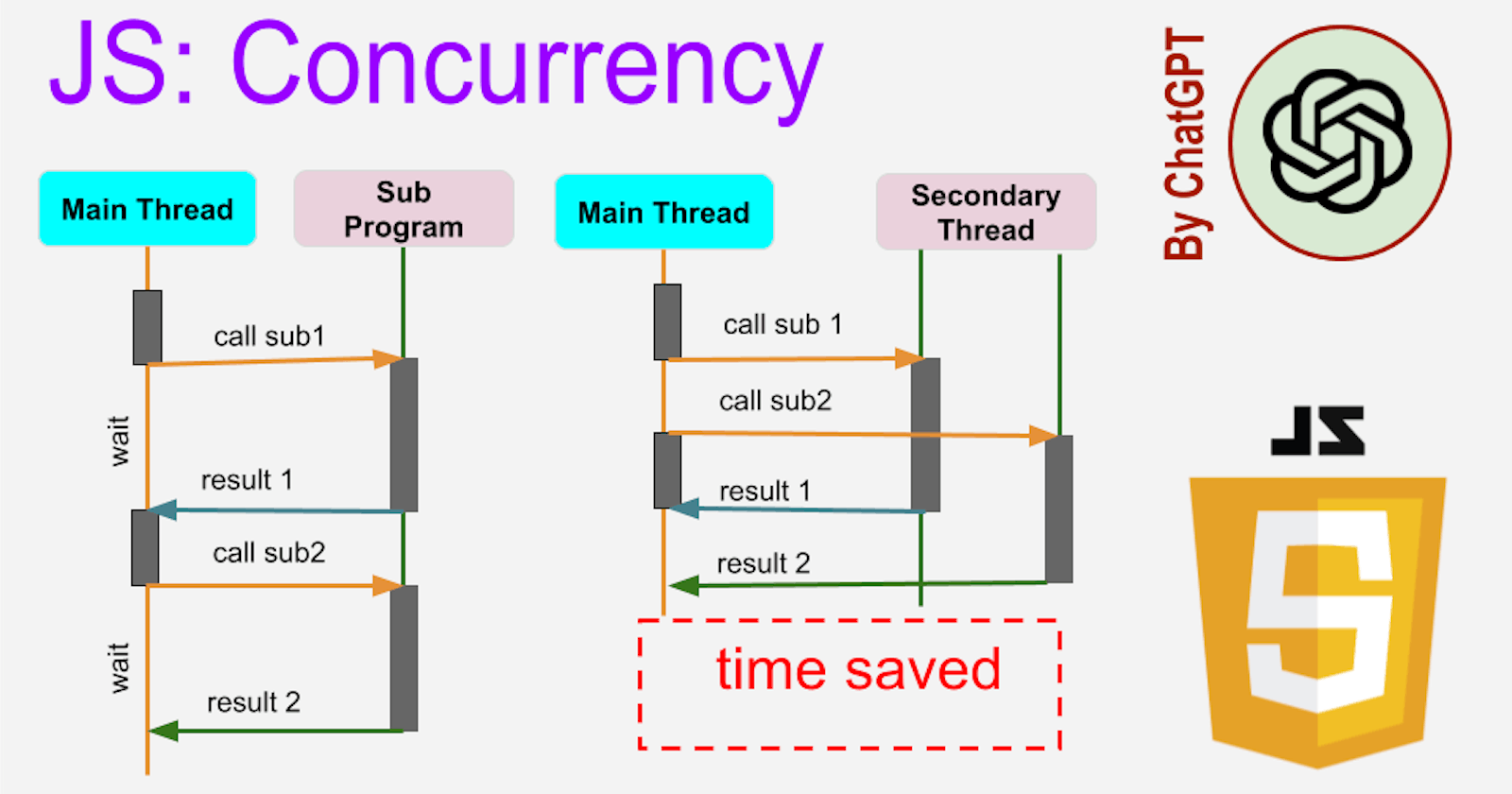Asynchronous programming is a programming paradigm where tasks are executed concurrently without waiting for other tasks to finish. In a synchronous program, a task must wait for the previous task to complete before it can begin, whereas, in an asynchronous program, a task can start before the previous task has been completed.
Advantages
One of the main advantages of asynchronous programming is that it allows for more efficient use of resources. Because tasks can happen concurrently, the waiting time can be reduced. Additionally, asynchronous programming can result in better performance for certain tasks, especially those that involve input/output operations like fetching data from a server or reading from a file.
Implementation
In JavaScript, asynchronous programming is implemented using callbacks, promises, and async/await. The most common approach is using callbacks, which are functions that are passed as arguments to other functions and are called when the original function is finished. For example:
function getData(callback) {
setTimeout(() => {
callback({ data: 'Some data' });
}, 1000);
}
getData((result) => {
console.log(result); // { data: 'Some data' } is output after one second
});
In this example, getData is a function that simulates fetching data from a server. It takes a callback function as an argument which is called after the data is retrieved. The callback function is defined when getData is called, and it logs the retrieved data to the console.
Promises
Promises are a newer approach that provides a more elegant syntax for handling asynchronous code. Essentially, a promise is an object that represents a value that hasn't been resolved yet. Promises can have three states: pending, fulfilled, and rejected. Promises are used to handle asynchronous tasks and avoid callback hell, which is caused when multiple asynchronous operations are nested inside one another. Here's an example of how promises can be used in JavaScript:
function getData() {
return new Promise((resolve, reject) => {
setTimeout(() => {
resolve({ data: 'Some data' });
}, 1000);
});
}
getData().then((result) => {
console.log(result); // { data: 'Some data' } is output after one second
}).catch((error) => {
console.error(error);
});
In this example, getData returns a promise that resolves with the data after one second. The .then method is called to handle the resolved value, and the .catch method is called when an error occurs.
Async/await
Async/await is a newer approach that provides even more readable syntax for writing asynchronous code. Async/await is built on top of promises and can be used with any function that returns a promise. Here's an example:
function getData() {
return new Promise((resolve, reject) => {
setTimeout(() => {
resolve({ data: 'Some data' });
}, 1000);
});
}
async function logData() {
const result = await getData();
console.log(result); // { data: 'Some data' } is output after one second
}
logData();
In this example, logData is an async function that awaits the result of the getData function and logs it to the console. The async keyword is used to indicate that the function is asynchronous and the await keyword is used to wait for the resolved value of the getData function.
In summary, asynchronous programming is a programming paradigm that allows tasks to be executed concurrently without waiting for other tasks to finish. In JavaScript, it is implemented using callbacks, promises, and async/await, with promises and async/await providing more modern and readable ways of handling asynchronous code.
Clarification
Asynchronous execution and multithreading are two different approaches to achieve concurrent execution of tasks, but they have different characteristics and are used in different contexts.
Multithreading is a programming paradigm where multiple threads of execution operate independently within the same process to achieve concurrency. Each thread runs simultaneously and can perform different tasks independently of the other threads. Multithreading is used to improve the performance of an application, especially in cases where there are multiple CPU cores available.
On the other hand, asynchronous execution is a programming paradigm where tasks can be executed simultaneously without waiting for other tasks to finish. Asynchronous programming allows the program to carry on with other tasks while waiting for long-running operations to complete. Asynchronous programming is used for I/O-bound tasks, where the program has to wait for external resources such as databases, files, or networks.
JavaScript is a single-threaded language, which means that it has only one call stack and one memory heap. There is no built-in support for multithreading in JavaScript, and all code is executed on the same thread. JavaScript uses an event loop and a task queue to handle asynchronous programming. The event loop continuously checks the task queue if there are any tasks waiting to be executed. When an asynchronous task completes, it is added to the task queue, and the event loop picks it up to execute it.
In summary, while asynchronous execution and multithreading are both used to achieve concurrent execution, they are different approaches with different characteristics. JavaScript is a single-threaded language and does not support multithreading natively, but it uses an event loop and a task queue to handle asynchronous programming.
NodeJS
Node.js is a non-blocking, event-driven runtime environment that allows for fast and scalable server-side and networking applications. Node.js is built on top of V8 JavaScript engine of Google Chrome and uses an event-driven, non-blocking I/O model which makes it suitable for building applications that must handle a large volume of concurrent connections.
Node.js achieves non-blocking I/O by using an event loop and callbacks. Its event loop allows the Node.js runtime to continue processing other requests while waiting for I/O operations such as file reading, database queries or network requests to complete. When the operation is finished, Node.js calls back the associated callback function (usually provided when initiating the async operation), allowing the program to continue execution without blocking the thread.
For handling concurrent connections, Node.js spins up a single event loop that handles all requests asynchronously. When a request comes in, Node.js pushes it onto the event loop which is continuously run to process these incoming requests. Due to its non-blocking nature, Node.js can handle many concurrent connections without creating a thread for each connection, unlike traditional server-side environments where a thread is created for each connection. This improves the scalability and efficiency of Node.js applications.
Async programming is native to Node.js and this makes it easier to handle the I/O operations efficiently to improve performance. Node.js API provides a set of async functions, callbacks, and promises that let you write non-blocking code. By handling I/O operations asynchronously, the single thread in Node.js can handle hundreds or thousands of concurrent connections performing I/O operations without blocking. Even during long-running tasks, Node.js can continuously handle other requests while waiting for I/O operations to complete.
In summary, Node.js is a non-blocking, event-driven runtime environment that uses a single thread and async programming to handle I/O operations. It's perfect for building applications that require performance and scalability, as it can handle many concurrent connections without the traditional overhead of a thread for each connection.
Resources:
Here is a list of some excellent resources to learn asynchronous programming in Node.js and its importance for high-performance dynamic websites. All of these resources are ad-free:
Node.js official documentation on asynchronous programming: https://nodejs.dev/learn/javascript-asynchronous-programming-and-callbacks
Node.js official website: https://nodejs.org/en/docs/
FreeCodeCamp's article on how Node.js handles asynchronous events: https://www.freecodecamp.org/news/how-node-js-handles-asynchronous-events-10f7bbceb8c6/
"Node.js Design Patterns" book by Mario Casciaro: https://www.amazon.com/Node-js-Design-Patterns-Mario-Casciaro/dp/1785885588
Udemy course - "The Complete Node.js Developer Course" by Andrew Mead: https://www.udemy.com/course/the-complete-nodejs-developer-course-2/
Pluralsight course - "Asynchronous Programming in Node.js" by Jon Mills: https://www.pluralsight.com/courses/asynchronous-programming-nodejs
Blog post on Medium by Chris Ferdinandi - "A Beginner's Guide to Asynchronous Programming in Node.js": https://medium.com/@chrisferdinandi/a-beginners-guide-to-asynchronous-programming-in-node-js-e32e7254f6b3
I hope these resources help you in learning asynchronous programming in Node.js and how it can improve the performance of dynamic websites.
Note: This article was generated with ChatGPT