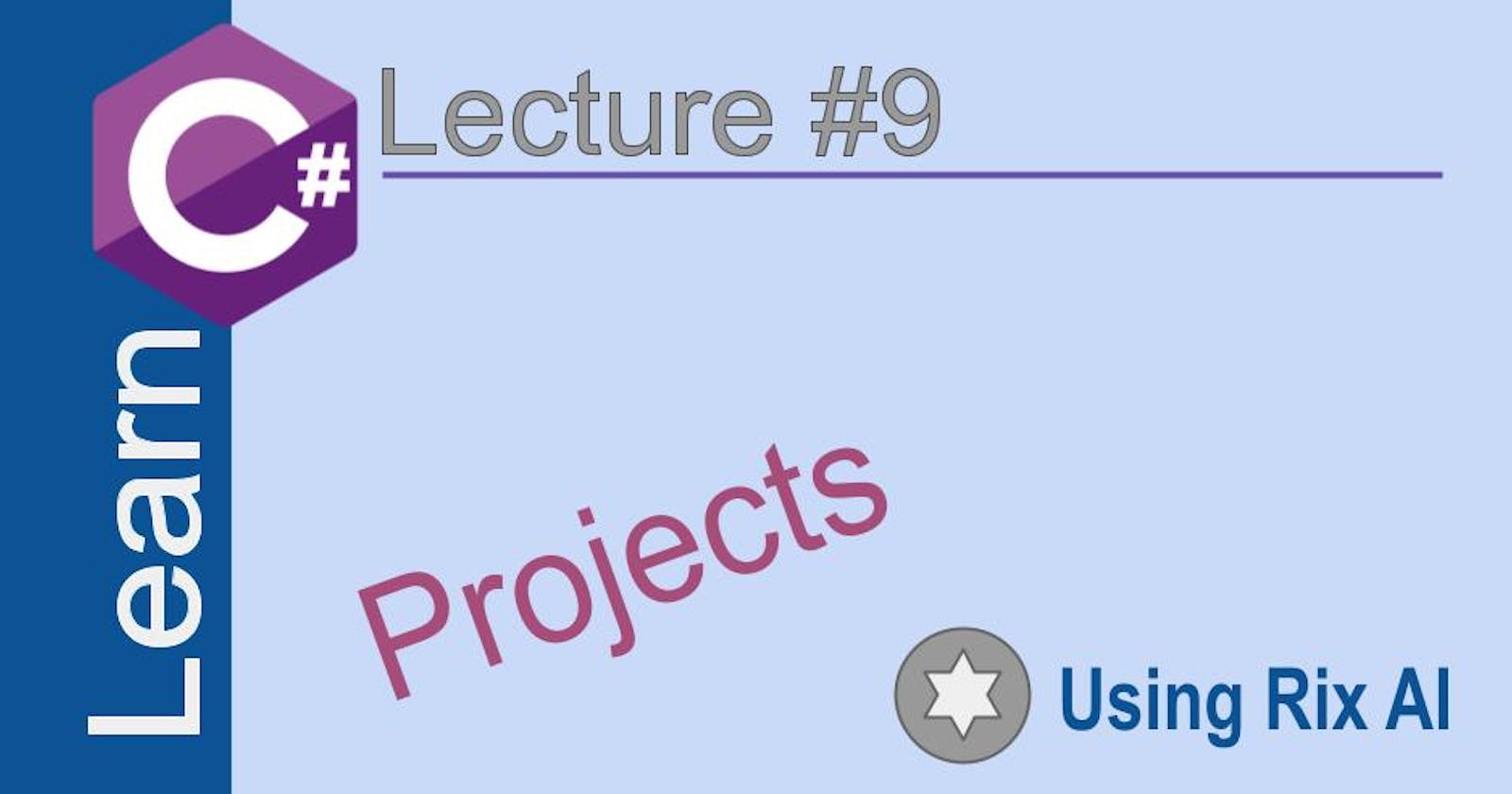Table of contents
Organizing a large codebase in C# can be a daunting task, but it's essential for maintaining code quality, readability, and overall project health. There are several strategies and techniques you can employ to effectively organize your C# codebase.
Adopt Consistent Naming Conventions: Establish clear and consistent naming conventions for classes, methods, variables, and other code elements. This ensures readability and consistency throughout the codebase, making it easier for developers to understand and navigate the code.
Structure Code into Logical Layers: Divide your code into distinct layers based on their functionality. For instance, separate the presentation layer (UI), business logic layer, and data access layer. This modular approach enhances code organization and promotes separation of concerns.
Utilize Namespaces Effectively: Employ namespaces to group related code elements together. This prevents naming conflicts and improves code organization, especially in large projects with multiple contributors.
Organize Code into Projects and Solutions: Utilize Visual Studio projects and solutions to manage the structure of your codebase. Projects can contain related source files, while solutions can manage multiple projects and their interdependencies.
Implement Design Patterns: Leverage appropriate design patterns to solve common software design problems. Design patterns provide proven solutions for recurring design challenges, promoting code organization and maintainability.
Thorough Documentation: Document your code extensively using comments, code documentation tools, and wiki pages. Clear and up-to-date documentation aids understanding, reduces the learning curve for new developers, and facilitates future maintenance.
Automated Code Analysis and Testing: Employ static code analysis tools and automated testing frameworks to identify potential issues and ensure code quality. These tools can help detect bugs, enforce coding standards, and improve overall code maintainability.
Continuous Integration and Delivery (CI/CD): Implement CI/CD practices to automate the build, testing, and deployment process. This ensures that code changes are integrated and tested consistently, reducing the risk of errors and improving project stability.
Version Control Systems: Use version control systems like Git to track code changes, maintain historical versions, and facilitate collaboration among developers. Version control enables rollbacks, code reviews, and branching strategies.
Refactoring and Code Reviews: Regularly refactor code to improve its structure, readability, and maintainability. Code reviews provide an opportunity for peers to assess code quality and suggest improvements.
By following these strategies and techniques, you can effectively organize your C# codebase, making it easier to understand, maintain, and expand as your project grows. Remember, a well-organized codebase is a crucial asset for long-term project success.
Project & Solution
In C#, a project is a collection of source code files, resources, and other files that are related to a specific application or component. Projects are used to organize and manage code, and they are typically created using an integrated development environment (IDE) such as Visual Studio or Visual Studio Code.
A solution is a container for one or more related projects. Solutions are used to group together projects that are part of a larger application or system. Solutions can also contain files that are not associated with a particular project, such as documentation or test results.
Here is a table that summarizes the key differences between projects and solutions:
| Feature | Project | Solution |
| Purpose | Organizes and manages code | Groups together related projects |
| Contents | Source code files, resources, and other files | Projects and files that are not associated with a particular project |
| Creation | Typically created using an IDE | Can be created manually or using an IDE |
| Use cases | Developing and managing individual applications or components | Managing large applications or systems that are composed of multiple projects |
Here is an example of how projects and solutions are used in C#:
Imagine that you are developing a web application that has a front-end component, a back-end component, and a database component. You might create three separate projects for each of these components. You would then create a solution to group these projects together. This would allow you to easily manage the dependencies between the projects and build the entire application together.
Namespaces
Namespaces are a fundamental part of C# programming, providing a way to organize and classify code elements. They serve as a logical grouping of related classes, interfaces, and other types, preventing naming conflicts and enhancing code readability and maintainability.
Imagine a large library with countless books on various topics. To locate a specific book, you would look for it in its designated section, such as fiction, history, or science. Similarly, namespaces in C# categoNamespacesrize and compartmentalize code elements, making it easier to identify and manage them in large projects.
Here's a simplified analogy to illustrate the concept of namespaces:
Consider a company with multiple departments, each responsible for specific tasks, such as sales, marketing, and finance. Each department has its own set of employees, documents, and processes. To avoid confusion and ensure clear communication, each department maintains its own workspace and terminology.
Similarly, namespaces in C# create separate "workspaces" for different types of code elements. They prevent naming conflicts by ensuring that identical names within different namespaces refer to distinct entities. This is particularly crucial in large projects involving multiple developers and code libraries.
Here's an example of how namespaces are declared in C#:
C#
namespace MyCompany.Sales
{
public class Customer
{
public string Name { get; set; }
public string Email { get; set; }
}
}
namespace MyCompany.Marketing
{
public class Campaign
{
public string Title { get; set; }
public string Description { get; set; }
}
}
In this example, MyCompany is the root namespace, and Sales and Marketing are nested namespaces within it. Each namespace contains a class, Customer and Campaign respectively, representing distinct entities within the company's structure.
To access a type from another namespace, you can use the fully qualified name, which includes the namespace path and the type name separated by dots. For instance, to create a Customer object from the Sales namespace, you would use:
C#
MyCompany.Sales.Customer customer = new MyCompany.Sales.Customer();
Using directives provide a shortcut for frequently used namespaces. Instead of specifying the full namespace each time, you can import the namespace into the current scope using the using directive. For example:
C#
using MyCompany.Sales;
Customer customer = new Customer();
Namespaces play a crucial role in organizing and managing code in C# projects. They promote code clarity, prevent naming conflicts, and enhance maintainability as projects grow in size and complexity.
Organize Classes
In C#, you can store multiple public classes in a single file. However, it is generally considered good practice to have only one public class per file. This makes your code more organized and easier to maintain.
In Java, you can only store one public class per file. This is because Java enforces a strict one-class-per-file rule. This rule is designed to make Java code more readable and maintainable.
Here are some tips for organizing classes in C#:
Use namespaces to group related classes together.
Use meaningful class names that accurately describe the purpose of the class.
Use proper indentation to make your code more readable.
Use comments to explain your code and make it easier to understand.
Here is an example of how to organize classes in C#:
C#
namespace MyApplication
{
public class MyClass1
{
// Class members
}
public class MyClass2
{
// Class members
}
}
In this example, the MyClass1 and MyClass2 classes are grouped together in a namespace called MyApplication. This makes it easy to find and use these classes in other parts of the code.
By following these tips, you can organize your C# classes in a way that is easy to read, understand, and maintain.
Versus Java
While both C# and Java are object-oriented programming languages with strong capabilities, C# offers certain advantages in terms of code organization. Here's a concise comparison:
C#
Multiple Public Classes per File: C# allows multiple public classes within a single file, enabling a more cohesive structure for related classes.
Namespaces: C# utilizes namespaces to meticulously organize classes into logical groupings, enhancing code clarity and maintainability.
Properties: C# provides properties, a concise and elegant way to encapsulate data access, improving code readability and maintainability.
Java
One Public Class per File: Java enforces a strict one-class-per-file rule, promoting a clear separation of concerns.
Packages: Java utilizes packages to organize classes into hierarchical structures, fostering code organization and maintainability.
Getters and Setters: Java employs getters and setters to control data access, ensuring data integrity and encapsulation.
Overall, C# and Java both offer effective mechanisms for organizing code. C#'s flexibility in allowing multiple public classes per file and its emphasis on properties can lead to more concise and maintainable code, while Java's strict one-class-per-file rule and its use of packages promote clarity and encapsulation. The choice between the two depends on the specific project requirements and developer preferences.
Disclaim: Written with AI bots!