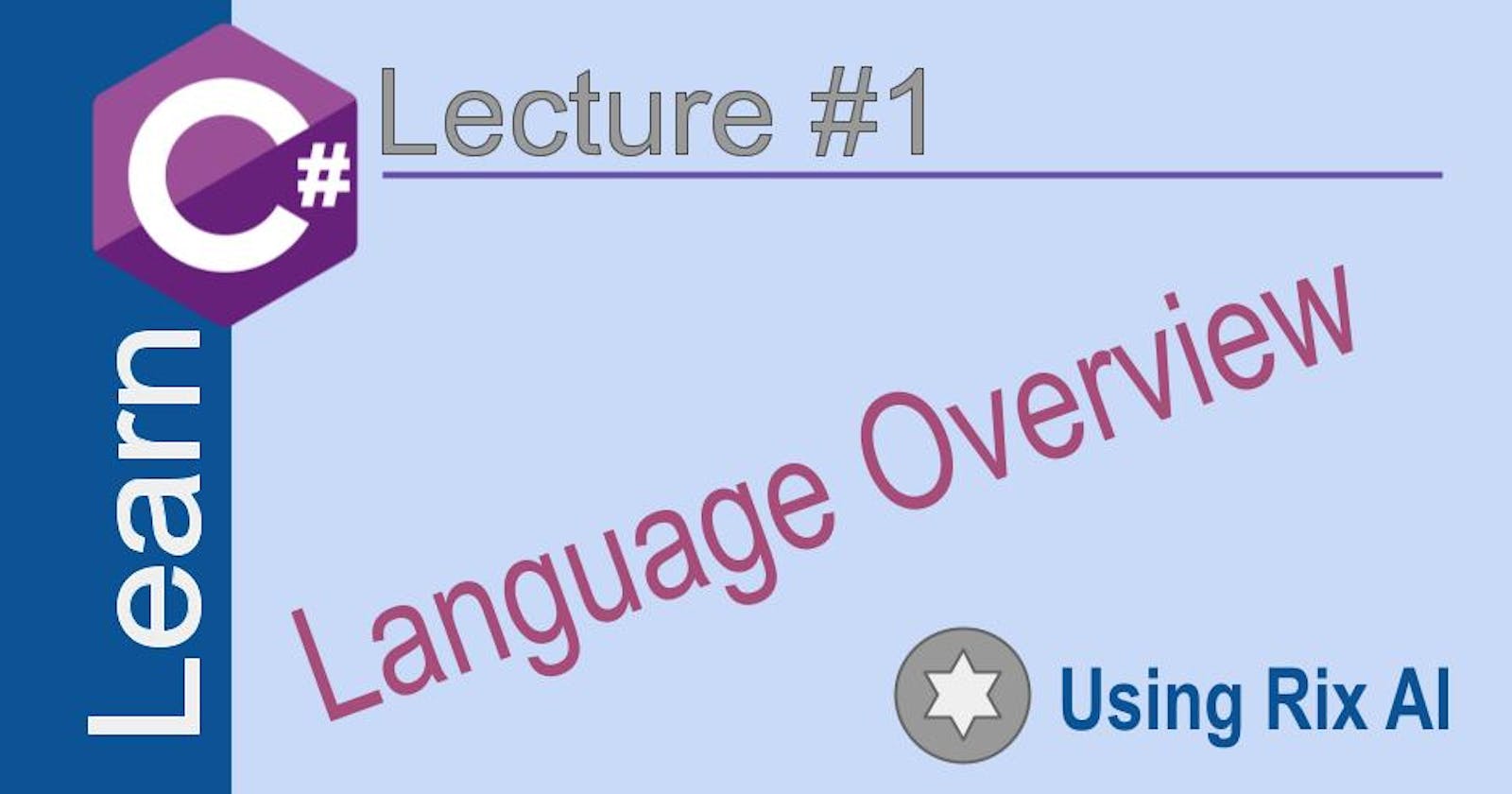C# (pronounced C sharp) is a modern, object-oriented, and type-safe programming language developed by Microsoft. C# is based on the C and C++ programming languages and aims to combine the high productivity of Visual Basic with the raw power of C++.
The key features of C# are:
Object Oriented
Like Java and C++, C# is fully object-oriented, meaning it allows you to model real-world entities as objects that encapsulate both data and behavior. C# supports the standard object-oriented concepts such as:
Classes
Inheritance
Polymorphism
Abstraction
Encapsulation
Type Safe
C# is a strongly typed language. Every variable and constant has an associated data type. The compiler checks to make sure that operations on variables and constants are legal for that data type. This helps avoid many types of programming errors.
Platform Independent
C# code can be compiled to run on any platform that has a Common Language Runtime (CLR) implementation. The .NET Framework provides the CLR for Windows platforms, while Mono provides an open-source CLR for Linux, macOS, Android, and iOS.
Simple Syntax
C# uses the C-style syntax that's familiar to C++ and Java developers. The syntax is clean and easy to read and write.
Support for XML
C# has built-in support for XML, making it easy to generate, modify, validate, and transform XML files from your C# code.
Garbage Collection
C# uses an automatic memory management system called a garbage collector. This means you don't have to manually free memory. The garbage collector automatically frees the memory consumed by objects when those objects are no longer being used.
So in summary, C# is an elegant and type-safe modern programming language that enables developers to build a variety of secure and robust applications that run on the .NET Framework.
.NET Framework
The .NET Framework is a software framework developed by Microsoft that runs primarily on Microsoft Windows. It includes a large library of coded classes and interfaces that provide functionality for developing applications and XML Web services.
Some of the main features of the .NET Framework are:
Common Language Runtime (CLR) - The CLR is the virtual machine that executes the code in .NET applications. It handles memory management, type safety, exception handling and other low-level tasks.
Base Class Library (BCL) - The BCL is a huge library of pre-written .NET classes that handle common programming tasks like string manipulation, data structures, file I/O, networking, etc. Developers can use these classes in their applications to reduce development time.
Language Integration - The .NET Framework supports many programming languages like C#, Visual Basic .NET, F#, etc. Developers can choose the language that best suits their needs and style.
Asynchronous Programming Model - The .NET Framework provides features that simplify asynchronous and multithreaded programming.
Remoting - Remoting allows objects to communicate remotely by marshaling method calls across application domain boundaries.
Web Services - The .NET Framework includes support for developing and consuming XML Web services based on SOAP and WSDL standards.
Security - The .NET Framework provides features for authentication, authorization, role-based security, code access security and cryptography.
Graphics and Windows Forms - It includes classes for working with 2D and 3D graphics as well as creating Windows-based applications using Windows Forms.
ADO.NET - ADO.NET is an object-oriented API for accessing and manipulating data in a database.
So in short, the .NET Framework provides a comprehensive set of functionalities that help developers build applications easily and efficiently.
Open Source
C# is not fully open source, but there is an open source initiative called .NET Foundation that aims to make .NET technologies more open and community-driven. Some key points about the C# open source initiative:
The .NET Foundation was formed in 2014 as an independent entity to support the development of open-source .NET technologies like C# and F#.
The .NET Foundation is funded by Microsoft and other companies like Red Hat, Novell, Samsung, etc. It is governed by an independent board.
In 2016, Microsoft released the core C# compiler and library as open source under the MIT license. This was a major step towards opening up C#.
The open-source C# compiler is called Roslyn. It allows developers to build tools that understand C# code. Many popular IDEs and tools are built using Roslyn.
The .NET Core framework is also fully open source and cross-platform. It allows developers to build .NET applications that run on Windows, Linux and macOS.
Even though C# itself is only partially open source, the open source initiatives around .NET like .NET Core and Roslyn have helped improve the language and make it more community-driven.
The future roadmap of C# is now decided in the open via discussions on GitHub and other forums. The community can propose and implement new language features.
So in summary, while C# itself is not 100% open source, initiatives like .NET Foundation, .NET Core and Roslyn have helped make C# more community-driven and cross-platform. The open source movement around .NET technologies is helping shape the future of C# and .NET.
Visual Studio
Microsoft Visual Studio is the most popular IDE (Integrated Development Environment) for developing C# applications. Some of the most important features of Visual Studio are:
IntelliSense - This provides features like autocomplete, parameter info, quick info tips, and code refactoring while you type your code. It makes coding much faster and more efficient.
Debugging Tools - Visual Studio has a powerful debugger that allows you to step through your code, inspect variables, set breakpoints, watch variables, and more. This makes debugging easy.
Unit Testing Tools - Visual Studio has built-in support for creating and running unit tests. It can generate unit test templates for your code.
Code Refactoring Tools - It has many refactoring features like rename, extract method, encapsulate field, etc. This helps keep your code clean and maintainable.
Project Templates - It comes with many project templates for creating common application types like Windows Forms apps, WPF apps, web apps, etc.
Extension Support - There are thousands of extensions available for Visual Studio that add more functionality.
Source Control Integration - It integrates tightly with source control systems like Git, SVN, TFS, etc. This makes managing your code's version history easy.
Rich UI Design Tools - For developing Windows Forms and WPF applications, it provides designers for easily laying out the UI and wiring up event handlers.
Rich Text Editor - The code editor provides features like code folding, syntax highlighting, auto-indentation, etc. which make writing code easier and more readable.
So in summary, Microsoft Visual Studio is a rich IDE with a vast collection of tools and features that make developing C# applications very productive and enjoyable for .NET developers.
Jobs Prospects:
C# is one of the most in-demand programming languages currently. There is a huge demand for C# developers from companies of all sizes.
According to various surveys, C# is consistently ranked among the top 3 most popular languages for job openings.
C# developers command high salaries due to the high demand. The average salary for a C# developer ranges from $80k to $120k per year.
There are plenty of job opportunities for both experienced C# developers as well as junior developers just getting started.
Use Cases:
C# is very suitable for developing enterprise applications due to its robustness and reliability. Many large businesses rely on C# applications.
C# is the main language used for developing applications on the .NET platform. So it is widely used for creating Windows applications - both Windows Forms apps and WPF apps.
With the advent of .NET Core, C# can now also be used to create cross-platform applications for macOS, Linux and web. So its use cases have expanded beyond just Windows.
C# is well-suited for developing server-side applications using ASP.NET. Many large-scale web applications and APIs are built using C#.
C# can be used to develop mobile apps using platforms like Xamarin and Unity. This allows C# developers to enter the mobile app development space.
C# also has a growing presence in AI and machine learning due to the availability of libraries like ML.NET and TensorFlow Sharp.
So in summary, there are plenty of good job prospects for C# developers. And C# is suitable for a wide variety of applications - from enterprise Windows apps to web APIs to mobile apps and AI applications.
Game Development
Game development is another major use case for C#. Here are some additional points regarding C# for game development:
C# is a popular language for developing 2D and 3D games, especially for Windows platforms.
The Unity game engine supports C# as the main scripting language. So many Unity games are developed using C#. This makes C# a good choice for indie game development.
C# also supports low-level access to APIs for graphics, sound and input. This makes it suitable for performance-intensive game development.
With .NET Core, C# games can now also target multiple platforms like iOS, Android, macOS, Linux, etc. in addition to Windows.
C# has good support for common game development tasks like object orientation, multithreading, graphics, audio, AI, physics, etc.
There are many game development frameworks and engines built on C# like Unity, MonoGame, Oxygine, etc. This makes tooling support good for C# game dev.
C# game developers are in high demand. Game studios looking for C#/Unity developers often pay well above the average C# developer salary.
So in summary, C# is a great language for game development - especially 2D and 3D game development using the Unity game engine. The tooling support, multi-platform capabilities and job prospects for C# game developers are also very good.
Note: Because C# is not completely open source, I do not recommend this language for beginners, except if one wishes to become a game developer or is looking for an important immediate job that pays well. It is a difficult language.