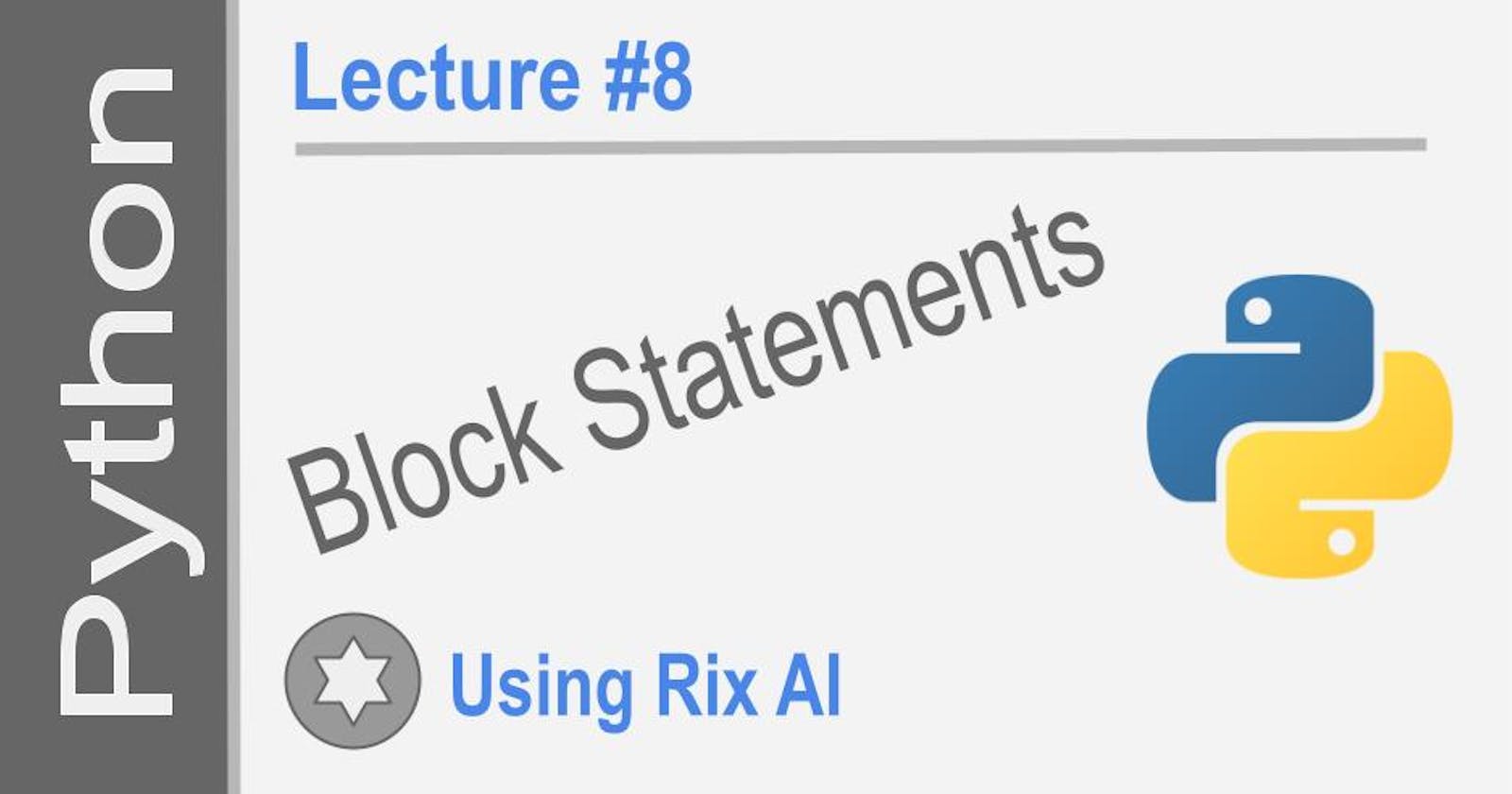Block statements in Python are created with one or more keywords. Consist of one or several statements indented. All indented statements belong to the block statement. The execution of indented statements is controlled by a condition of a control variable. Sometimes these statements are also called control flow statements.
Decision Statements:
if statement: The if statement allows us to execute a block of code if a condition is true. The basic syntax is:
if condition:
# block of code to be executed if condition is true
if-else statement: The if-else statement allows us to execute one block of code if a condition is true and another block of code if the condition is false. The syntax is:
if condition:
# block of code to be executed if condition is true
else:
# block of code to be executed if condition is false
if-elif-else statement: We can use the elif keyword (short for else if) to specify a block of code to execute if one condition is true and another is false. The syntax is:
if condition1:
# block of code to be executed if condition1 is true
elif condition2:
# block of code to be executed if condition1 is false and condition2 is true
else:
# block of code to be executed if both conditions are false
Loops:
for loops: For loops iterate over a sequence executing a block of code for each item. The syntax is:
for item in sequence:
# block of code to be executed for each item
while loops: While loops execute a block of code as long as a condition is true. The syntax is:
while condition:
# block of code to be executed while condition is true
Nested Statements
Nested statements in Python refer to statements that are defined within other statements. This allows us to create complex logic and control flows.
Some examples of nested statements in Python are:
- Nested if statements: We can define if statements within other if statements to create complex conditional logic.
if condition1:
if condition2:
# block of code
else:
# block of code
else:
# block of code
- if/elif inside while: We can nest an if/elif statement inside a while loop.
while condition:
if condition1:
# block of code
elif condition2:
# block of code
- for inside for: We can nest for loops inside other for loops.
for item1 in sequence1:
for item2 in sequence2:
# block of code
- for inside if: We can nest a for loop inside an if statement.
if condition:
for item in sequence:
# block of code
- try/except inside function: We can nest try/except blocks inside functions.
def func():
try:
# block of code
except Exception as e:
# block of code
Pass statement
The pass statement in Python is used when a statement is required syntactically but you do not want any command or code to execute.
For example, in an if statement, the pass can be used to close the block when no action is required:
if condition:
pass
# Rest of the code
This is useful when you want to define an empty block now but implement it later.
The pass statement is also useful to close empty functions or class definitions so the code runs without syntax errors:
def empty_function():
pass
class EmptyClass:
pass
In Python, indentation is used to delimit code blocks instead of curly braces like in other languages. So if we want to close a code block without reducing the indentation, we can use the pass statement:
if condition:
# Some code...
pass # Closes the if block
# Still at the same indentation level
In summary, the pass statement in Python allows us to have empty code blocks without causing syntax errors. It essentially means "do nothing" and lets the code run without errors while implementing functionality later.
Break and Continue
The break statement can be used to break out of the current closest enclosing loop.
The continue statement can be used to skip the current iteration and continue with the next.
For example:
for i in range(5):
if i == 3:
break
print(i)
pass #end for
for i in range(5):
if i == 3:
continue
print(i)
pass #end for
Note: In this example, I used a trick to make the code more readable. I have used a pass with the wrong indentation and comments. This will make the code clear and readable. You will not see this trick in many code-based because is original. I'm the only one teaching this simple trick.
Else clause
For and while loops can have an optional else clause that gets executed when the loop terminates naturally (without breaking out of it). This can be used to execute some code once all iterations are complete.
For example:
for i in range(5):
pass
else:
print("Loop finished naturally!")
Note: The loop control variables used in for and while loops persist even after the loop has finished. They are not local to the loop. You can use the variable to verify how the loop terminates.
Disclaim: I have done my best to ask the proper questions, so you can learn the topic without asking. This article is created with AI called Rix. Learn and prosper. 🖖