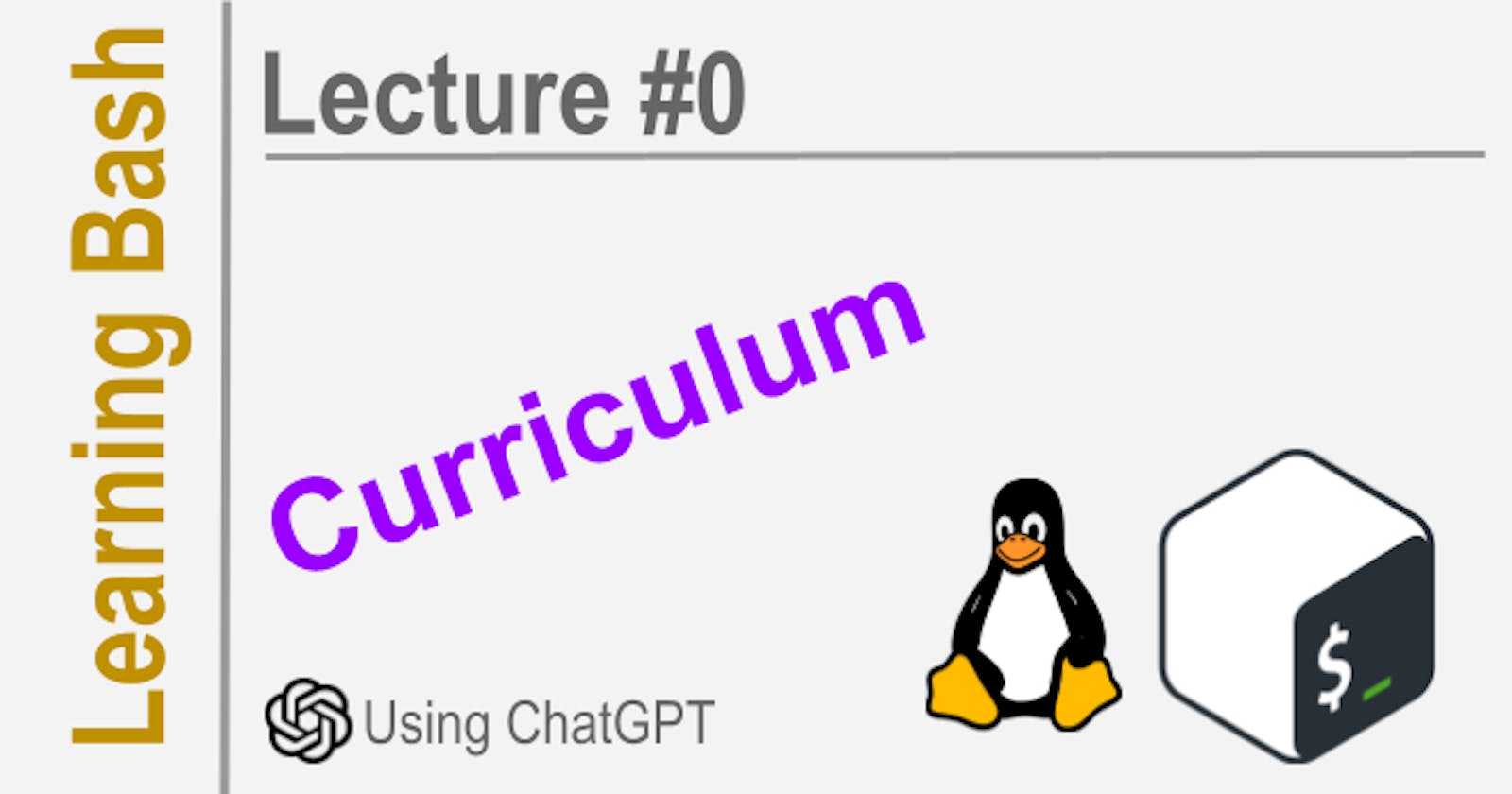Table of contents
Bash is a command line shell and scripting language for Linux. It allows automating tasks, writing scripts, and controlling the operating system via textual commands. Bash provides built-in features like variables, loops, and functions to create scripts for automating workflows.
IT engineers need to learn Bash scripting for several reasons:
Automation - Bash allows you to automate repetitive tasks like deployments, config management, etc. This saves time and reduces human errors.
Tooling - Many DevOps tools like Docker, Kubernetes, Ansible etc involve working with Bash scripts. Understanding Bash helps use these tools.
Linux environment - Linux is used extensively in DevOps. Bash is the default shell in most Linux distros. Knowing Bash is crucial.
Infrastructure as Code - Tools like Terraform, and CloudFormation use Bash scripts to provision infrastructure. Bash's knowledge helps write these scripts.
Orchestration - Bash is useful to orchestrate and connect different systems/tools like databases, web servers etc.
Custom commands - DevOps engineers can write custom Bash commands/tools for internal usage.
In summary, Bash allows engineers to effectively automate and manage infrastructure and applications. It is a must-have skill for anyone working in DevOps or Linux administrator but also for Linux software developers. Knowing Bash unlocks the ability to smoothly administer and use Linux-based systems and workflows.
Curriculum
I will explain Bash in 20 articles, from scratch to advanced level. I will ask ChatGPT for one article every day. Here are the articles to explain Bash comprehensively from beginner to advanced level:
What is Bash? Introduction to the Bash Shell
Bash Commands - The Essential List of Bash Commands You Should Know
Bash Variables - How to Define, Use and Export Variables
Bash Conditional Statements - if, else, elif, case
Bash Loops - for, while and until Loops
Bash Functions - Create Reusable Blocks of Code
Bash Arrays - How to Use Arrays in Bash Scripts
Bash String Manipulation - Compare, Replace and Process Strings
Bash File Handling - Read, Write and Process Files
Bash Regular Expressions - Grep, Egrep and Regex Patterns
Bash Scripting Best Practices - Write Clean and Maintainable Scripts
Bash Environment - Environment Variables and Bash Profiles
Here are Documents in Bash - Multi-line Strings
Bash Parameter Expansion
Bash Exit Status and Error Handling
Bash History Commands
Bash Aliases - Create Custom Commands
Bash Tips and Tricks
Advanced Bash Scripting Techniques
Useful Bash One-Liners
I'm ready to explain each article thoroughly over the next 20 days. Today we start with Bash Basics. Subscribe to our newsletter to receive all the articles in your e-mail!
Disclaim: This article was generated by AI. If you are impatient to learn Bash and looking for a comprehensive human-made course, I encourage you to join Sage-Code Laboratory and follow Bash programming tutorial. This free blog is not going to be equal complex as the original premium course that we teach on our website, and we do not give you a diploma after following this blog series. You need to join Sage-Code and take an exam for Bash before we can give you a certificate of completion.
Thank you for reading. Please like and share.