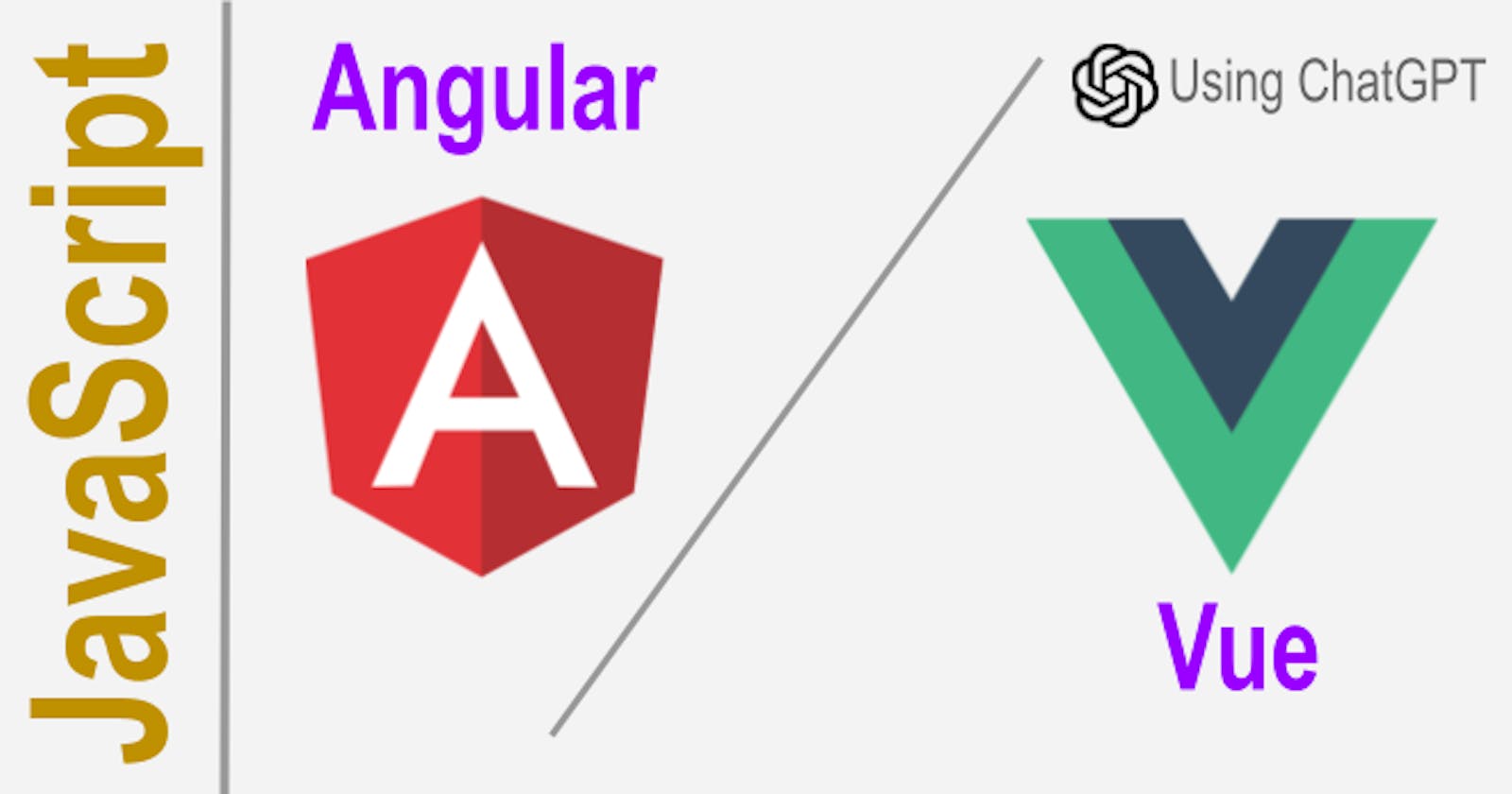Angular vs React
A quick and comprehensive comparison between two frameworks.
When it comes to building robust and scalable web applications, developers have a wide range of options to choose from, and two of the most popular front-end frameworks are Angular and Vue. Both frameworks have unique strengths and weaknesses, and choosing the right one can be a challenging decision.
This article will provide a detailed comparison of Angular and Vue by examining their key features, such as architecture, performance, data binding, templating, and more. By the end of this article, readers will have a clear understanding of which framework may be the best fit for their specific needs and projects.
Angular
Angular is an open-source framework developed by Google for building web applications. Originally released in 2010, Angular was completely rewritten in 2016, and the latest version is called Angular 12.
Angular is designed to provide developers with a complete toolkit for building complex web applications with a high level of functionality. As a full-featured, opinionated framework, Angular offers a comprehensive set of pre-built components, templates, and tools to streamline development processes.
The main purpose of Angular is to enable developers to build dynamic, interactive, and scalable client-side web applications. It aims to simplify the development process by reducing the need for developers to write repetitive, boilerplate code. Angular offers data binding, dependency injection, and other features that allow developers to easily manage complex data models and application logic.
One notable feature of Angular is its built-in support for reactive programming, which allows developers to manage streams of data using simple, declarative syntax. Angular is also designed to be highly testable, with support for unit testing, end-to-end testing, and other types of automated testing.
Angular has a vast and active community of developers who contribute to the framework's development and create libraries and plugins. It is widely used by enterprise companies to build complex, scalable web applications.
In summary, Angular is an opinionated framework that enables developers to build complex web applications with a high level of functionality. Its goal is to simplify development processes by reducing the time and effort required to write repetitive code, making it ideal for large-scale projects.
Vue
Vue.js (commonly known as Vue) is a progressive JavaScript framework used for building user interfaces (UIs) and single-page applications (SPAs). Vue was created by Evan You, a former developer at Google, in February 2014. He initially developed Vue as a side project while working on another web project, but later released it as an open-source framework. The framework gained popularity quickly due to its simplicity, flexibility, and high performance.
The main purpose of Vue is to make it easy for developers to build user interfaces for modern web applications. It achieves this by providing a declarative syntax that allows developers to create complex UIs by composing components with reactive data binding and event handling. Vue also has a low learning curve, making it easy for developers to pick up and start building applications quickly.
Additionally, Vue emphasizes the use of components, which makes it easy to reuse code across different parts of an application, making development faster and more maintainable. Overall, Vue is a versatile, powerful, and lightweight framework that has become increasingly popular amongst web developers.
Reactive Frameworks
Reactive frameworks like Angular and Vue have many features and advantages, some of which include:
Declarative programming: Reactive frameworks use a declarative style of programming, which makes it easy to build complex user interfaces by simply defining the relationships between components and data.
Two-way data binding: Reactive frameworks provide two-way data binding, which allows changes to the model data to automatically update the view (UI), and changes to the view to update the model data.
Virtual DOM: Reactive frameworks use a Virtual DOM which allows for efficient updates of the UI without the full page reload, which results in increased performance.
Easy testing: Reactive frameworks encourage testing as they promote modularity, which is essential for testing individual components in isolation.
Large community support: Reactive frameworks like Angular and Vue have vast communities of developers who provide support, share knowledge through forums, and create plugins and packages.
Both Angular and Vue share the features and advantages that Reactive frameworks provide. They both offer declarative programming styles, two-way data-binding, implementation of the Virtual DOM, and easy testing. Additionally, both have great community support, making it easy for developers to obtain help and guidance while developing reactive web applications.
Angular and Vue are both popular frameworks in the world of web development. Below is a comparison of Angular vs Vue feature by feature, along with the advantages of each framework.
Architecture: Angular is a full-fledged framework with a highly structured architecture, while Vue is a lightweight framework with a less structured architecture. Angular provides more structure and guidance on how to design a web app, whereas Vue is more flexible for smaller projects.
Template syntax: Angular's template syntax is based on HTML with a sprinkle of Angular-specific syntax, while Vue's template syntax is similar to HTML with a few additional features. Angular's syntax can require a steeper learning curve, while Vue's syntax is more approachable for beginners.
Data binding: Both Angular and Vue support two-way data binding, which means any changes made to the model are instantly reflected in the view, and vice versa. Angular has a better implementation of this feature, as it uses change detection to track changes in the model, and update the view accordingly.
Performance: Both frameworks have good performance, but Vue's smaller file size and Virtual DOM implementation give it an advantage over Angular. Vue's Virtual DOM implementation allows for efficient updates of the UI without the full page reload, leading to improved performance.
Community support: Angular has a larger community of developers, which means more resources available for learning, as well as plugins and packages. Vue's community is growing rapidly, and it has a solid ecosystem of packages and plugins.
Learning curve: Angular has a steep learning curve due to its complexity, while Vue is more approachable for beginners. Vue's simplicity makes it faster to learn, and it’s ideal for smaller projects.
In summary, Angular is a powerful and structured framework that is perfect for complex applications, while Vue is lightweight and flexible, making it ideal for smaller applications. Angular's implementation of two-way data binding is superior to Vue's, while Vue's Virtual DOM implementation gives it an advantage in terms of performance. Finally, Angular has a larger community, with more resources available for learning, while Vue's community is growing and has a solid ecosystem of packages and plugins.
Drawbacks
While reactive frameworks like Angular and Vue, along with Virtual DOM, have their advantages, they also come with some drawbacks:
Learning curve: Reactive frameworks come with a steep learning curve, as they require the developer to learn new concepts and syntax. The complexity of these frameworks can be a barrier for beginners, thus making it harder to get into web development.
File size: Reactivity and Virtual DOM can increase file size and slow down load times. This is because reactive frameworks have more dependencies and require more background processing, which can cause delays in rendering the page.
Performance: While Virtual DOM is designed to improve performance, it can sometimes have the opposite effect. When changes are made to the view, Virtual DOM calculates the difference between the new and the old state of the view, which can sometimes take more time than updating the view directly using vanilla JavaScript.
To counteract these drawbacks, there has been a recent trend in software development to simplify web development and make it more accessible for beginners. This trend includes:
Web Components: Web components are a set of standards that enable developers to create reusable components for the web. They are designed to be simple, efficient, and easy to use, thus making web development more accessible for beginners.
JAMstack: JAMstack is a new approach to web development that emphasizes static pages, client-side logic, and APIs. By pre-rendering pages and minimizing server-side processing, JAMstack aims to improve performance and simplify web development.
Serverless architecture: Serverless architecture eliminates the need for server management and automatically scales dynamically. This allows developers to focus on writing code without worrying about infrastructure.
These new trends in web development aim to simplify things for developers, reduce the learning curve, and improve performance, without sacrificing functionality.
References
Learning one of these two frameworks, React and Angular, from reference documentation is important as it provides a complete understanding of the framework's capabilities, functionalities, syntax, and best practices. It acts as a comprehensive guide that includes features like syntax, API references, examples, and code snippets, helping developers to get started with the framework quickly and easily.
By learning through documentation, developers can optimize their workflow, write clean and effective code, and efficiently troubleshoot any issues that arise. The reference documentation can also help developers to stay up-to-date with the latest changes and features added to the framework, further enhancing their skills and making them more employable in a competitive job market.
Learn angular
Here are the references for Angular that can help you in your learning journey:
Angular.io (https://angular.io/) – The official website of Angular that provides a comprehensive guide on how to get started, APIs, and documentation.
Angular University (https://angular-university.io/) – Provides a variety of online courses and tutorials to help you learn Angular.
Udemy (https://www.udemy.com/) - Offers a variety of paid and free Angular courses, including Angular basics, Angular with TypeScript, and Angular with Firebase.
PluralSight (https://www.pluralsight.com/) - Provides courses on Angular development, including building web components with Angular, Reactive Angular Programming, and Angular fundamentals.
Angular in Depth (https://indepth.dev/) - A community-driven blog focused on in-depth articles covering various aspects of Angular.
Angular School (https://angular-university.io/angular-for-beginners) - Provides a beginner-friendly course on Angular development.
GitHub (https://github.com/) - You can explore open-source Angular projects to see code examples, and also collaborate with other developers on projects.
I hope these references help you learn Angular. Let me know if you have any further questions or doubts.
Learn Vue
Sure, here's a list of references for learning Vue from scratch:
Vue.js: Official documentation for Vue, which includes Getting Started section, Guides, API references, and examples: https://v3.vuejs.org/
Vue Mastery: A comprehensive video course on Vue, with a focus on fundamental concepts, practical examples, and real-world projects: https://www.vuemastery.com/courses/intro-to-vue-3/
Udemy: A beginner-level course on Vue, with over 11 hours of video tutorials and quizzes: https://www.udemy.com/course/vuejs-2-the-complete-guide/
Coursera: A beginner-level course on Vue, covering features like directives, components, and computed properties: https://www.coursera.org/learn/vue-js
VueSchool.io: A curated collection of free and paid courses and guides, with a focus on the latest Vue.js version and practical projects: https://vueschool.io/
Codecademy: An interactive course for learning Vue for beginners, with hands-on projects and quizzes: https://www.codecademy.com/learn/learn-vue-js
Smashing Magazine: An online publication offering in-depth articles, tutorials, and opinions on Vue and other web technologies: https://www.smashingmagazine.com/category/vue/
Vue.js Developers: A community-driven resource hub featuring tutorials, podcasts, and job listings for Vue developers: https://vuejsdevelopers.com/
I hope these resources will help you learn Vue from scratch. Good luck in your learning journey!
Development
Setting up a development environment for Angular and Vue projects involves a few steps to ensure you have the necessary tools and configurations in place. Here's a general guide to setting up a development environment for both frameworks:
Install Node.js: Both Angular and Vue run on Node.js, so you need to install Node.js on your computer before setting up either framework. Download and install the latest version of Node.js from the official website: https://nodejs.org/en/
Install a code editor: You need a code editor to write and edit your Angular and Vue code. There are many popular code editors with built-in support for these frameworks, including Visual Studio Code, WebStorm, and Atom. Choose a code editor that suits your preferences and install it on your computer.
Install the Angular CLI or Vue CLI: Both Angular and Vue have command-line interfaces that make it easier to create and manage projects. You need to install the Angular CLI or Vue CLI before starting development. To install the Angular CLI, run the following command in your terminal:
npm install -g @angular/cli
To install the Vue CLI, run the following command in your terminal:
npm install -g @vue/cli
- Create a new project: Once you have installed the CLI, you can create a new Angular or Vue project using the CLI commands. To create a new Angular project, navigate to the directory where you want to create the project, then run the following command:
ng new project-name
To create a new Vue project, navigate to the directory where you want to create the project, then run the following command:
vue create project-name
Install dependencies: After creating the project, you need to install any dependencies required by your project. For Angular, this includes installing any required packages by running
npm installin the project directory. For Vue, the Vue CLI includes a package manager called yarn. You can install the dependencies withyarn install.Start the development server: Both Angular and Vue come with development servers that enable you to preview your web app in a browser while you build it. To start the Angular development server, navigate to the project directory, then run the following command:
ng serve
For Vue, navigate to the project directory, then run the following command:
npm run serve
You should now have a development environment set up for both Angular and Vue-based projects. Remember to check the official documentation for each framework to learn how to use them effectively.
Conclusion
Vue and Angular are both popular JavaScript frameworks for front-end development, but they have some key differences that make them better suited for different types of projects.
For simple, lightweight projects, Vue is generally the better choice. Vue's smaller size and simpler syntax make it easier and quicker to set up and use for smaller projects that require less complexity. Vue is also easier to learn and understand for developers who are new to front-end development.
However, for larger, more complex projects, Angular is often the better choice. Angular's more advanced architecture and feature set make it more suitable for enterprise-level projects that require scalability and organization. Angular also has better support for large teams and more complex workflows.
When it comes to job opportunities and salary, both Vue and Angular are in high demand. According to PayScale, the average salary for an Angular developer in the United States is around $87,000 per year, while the average salary for a Vue developer is around $77,000 per year. However, salaries can vary widely based on experience, location, and other factors.
It's important to note that while AI can be used to create Vue and Angular applications, the most important factor is still the skill and experience of the developer. AI can help automate some tasks and make development more efficient, but it can't replace the creativity, problem-solving skills, and expertise that human developers bring to the table.
In conclusion, Vue and Angular both have their strengths and weaknesses, and the choice between them depends on the specific needs of the project. For simple, lightweight projects, Vue is generally the better choice, while for enterprise-level projects, Angular is often the better choice. Both frameworks offer good job opportunities and salary potential, but it's the skills and experience of the developer that ultimately make the biggest difference in creating successful applications.
Disclaimer: This article provides insights and opinions on the topic, the author has made an effort to remain unbiased by presenting information objectively without promoting one framework over another. The author has no affiliation with any framework and is not influenced by any external factors while writing the article. The opinions expressed in this article are solely those of the author and do not reflect the views of any organization or individual.
Learn fast and prosper. Life is very short. 🍀