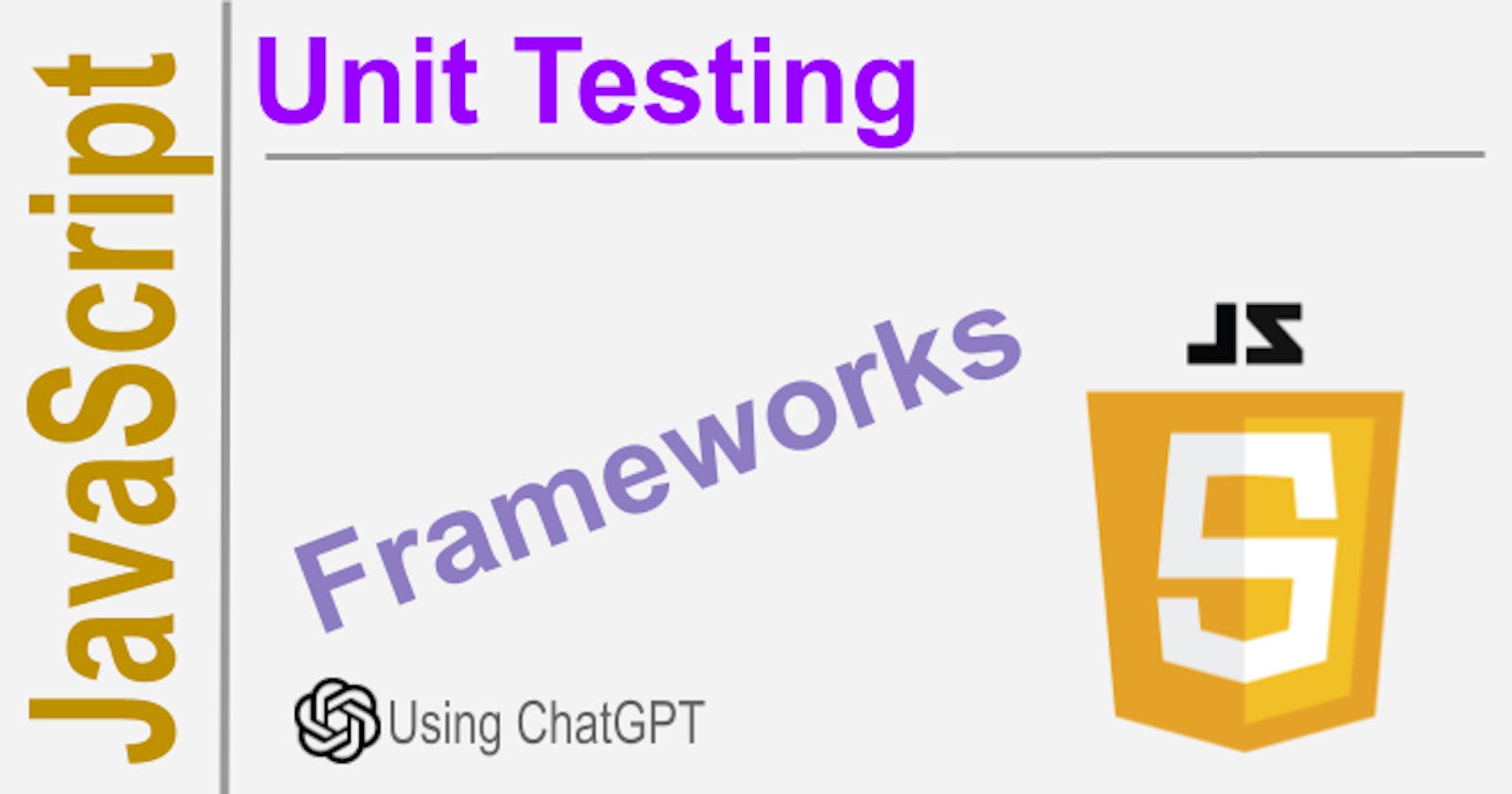A unit test is a type of software testing in which individual units or components of a software application are tested in isolation from the rest of the application. The purpose of unit testing is to validate that each unit or piece of code performs as expected and meets its requirements.
Who?
Unit tests are usually performed by developers themselves during development, after writing a piece of code. The tests are typically automated and are run each time changes are made to the code. This ensures that new changes do not break the previous working code.
Why?
The goal of unit testing is to identify any defects or issues in the smallest units of code possible, allowing developers to catch issues quickly and efficiently as they write code. By testing each unit separately, developers can determine whether each piece of code is functioning as intended, and identify and fix any issues before the entire application is integrated and tested as a whole.
Testing plays a crucial role in ensuring the quality, reliability and maintainability of software and helps to prevent defects from propagating to later stages in the software development process.
Prerequisites for Unit Testing:
To start with unit testing, you need to have the following prerequisites:
A programming language and framework you are using should provide a way to write unit tests.
You should have a good understanding of the code you are testing, including its functionality and expected outcomes.
You should have an understanding of the type of input the code is expected to receive.
Structure of Unit Testing:
A unit test typically has three parts:
Setup - This is where you set up the environment and any other necessary conditions for the test. It involves creating any required objects or mocking any dependencies.
Execution - This is where you call the function or method you want to test and pass in any required arguments.
Assertion - This is where you check the expected outcomes of the execution. Typically, you'll compare the actual result with the expected result and raise an error if they do not match.
Phases of Unit Testing:
There are typically four phases of unit testing:
Test Planning - In this phase, you define the approach and scope for your tests, and make decisions around what you want to test.
Test Development - In this phase, you write the actual test code based on the plan you defined in the previous phase.
Test Execution - In this phase, you run the tests you developed in the previous phase and collect results.
Test Reporting - In this phase, you analyze the results of the executed tests and create reports to communicate the progress and any issues discovered during testing.
In summary, unit testing is an essential part of the software development process. By ensuring each unit of code is tested thoroughly in isolation, you can significantly reduce the number of errors and issues that arise later in development.
Frameworks
A JavaScript test framework is an automated testing tool that provides a structure for writing, organizing, and running tests for JavaScript code. It provides a set of predefined methods and assertions that enable you to write unit tests, integration tests, and end-to-end tests quickly and efficiently.
JavaScript test framework is that it simplifies the testing process and speeds up development. It does this by providing a streamlined workflow and a clear structure for writing tests, while also ensuring that test coverage is comprehensive enough to catch potential issues. A good testing framework can help developers catch errors during code development, reducing debugging time in future releases.
Using a JavaScript testing framework is crucial for writing reliable and efficient code that can be maintained and built upon over time. It also helps to improve developer confidence and ensures that new changes will not break existing functionality.
Next: I have selected to explain 3 frameworks:
Mocha
Mocha is a popular JavaScript test framework used for both client-side and server-side testing. It allows you to write asynchronous tests using a simple, flexible syntax with support for many different types of assertions. It also comes with an easy to use test runner and is extensible through the use of plugins. Mocha has a clear advantage in being widely used by developers who work on web-based applications that support multiple platforms.
Example of use:
describe('Array', function() {
describe('#indexOf()', function() {
it('should return -1 when the value is not present', function() {
assert.equal([1,2,3].indexOf(4), -1);
});
});
});
Advantages:
Supports multiple third-party assertion libraries
Portable, works on both client- and server-side
Can use in different frameworks like Angular, React, Vue, etc.
Learn more about Mocha: https://mochajs.org/
Jasmine
Jasmine is an open-source testing framework for JavaScript that focuses on behavior-driven testing. Jasmine provides a clean syntax for writing test suites, async support by default, and spies and stubs that help you test your code with greater confidence. It's also popular among developers with clients looking for enhanced UI testing.
Example of use:
describe("A suite", function() {
it("contains spec with an expectation", function() {
expect(true).toBe(true);
});
});
Advantages:
Comes with everything you need to get started with testing
Supports spies, which helps in testing code that interacts with external systems
Is easy to use for both beginners and experienced developers
Learn more about Jasmine: https://jasmine.github.io/
Jest
Jest is a testing framework focused on ease of use and setup with features such as zero config and auto-mocking. It has a simple API and integrates with React and other JavaScript libraries seamlessly. Jest is mostly used for front-end testing and suits well for users having limited testing knowledge.
Example of use:
test('should return the correct result', () => {
expect(sum(1, 2)).toBe(3);
});
Advantages:
Easy to set up and use
Comes with code coverage built-in
Supports snapshot testing
Learn more about Jest: https://jestjs.io/
These are a few popular JavaScript testing frameworks, but there are many others out there. Ultimately, your choice of framework depends on your project requirements, team skills, and personal preference.
Comparison
| Feature/Framework | Jest | Mocha | Jasmine |
| Test Runner | Yes | Yes | Yes |
| Assertion Library | Yes | Chai | Jasmine |
| Mocking Library | Yes | Sinon.JS, Chai | Jasmine |
| Code Coverage | Yes | Yes | Yes |
| Linting | Yes | No | No |
| Debugging | Yes | Yes | Yes |
| Parallelization | Yes | Yes | No |
| Browser Testing | Yes | Yes | Yes |
| Framework Support | React, Vue | Any | Any |
Note: there are many other test frameworks available for JavaScript, but these are some of the most popular ones with active communities and support for a variety of features. The choice of the right framework ultimately depends on the specific requirements and preferences of your project.
Example:
In JavaScript, unit tests can be written in separate files for each testing framework or within the same file as the code being tested. Generally, there is no definitive answer to whether to use separate files or not, as it depends on the project's preference and requirements.
Here is an example of unit tests written in separate files for each framework:
├── factorial.js
├── jest.test.js
├── mocha.test.js
└── jasmine.test.js
Here, we have a JavaScript file called factorial.js that contains the implementation of the factorial() function, which we want to test. We also have three separate files for each testing framework (Jest, Mocha, and Jasmine), where we write the unit tests.
For instance, let's take a look at the jest.test.js file:
const { factorial } = require("./factorial");
describe("Factorial Tests (Jest)", () => {
test("Factorial of 0 to be 1", () => {
expect(factorial(0)).toBe(1);
});
test("Factorial of 1 to be 1", () => {
expect(factorial(1)).toBe(1);
});
test("Factorial of 5 to be 120", () => {
expect(factorial(5)).toBe(120);
});
});
Here, we require the factorial.js file to import the factorial() function first. Then, we write the unit tests using Jest, and finally, we run these tests using the jest command.
On the other hand, you can also write the unit tests within the same file as the code being tested, like this:
function factorial(num) {
if (num < 0) {
throw new Error("Number must be positive.");
}
if (num === 0) {
return 1;
}
return num * factorial(num - 1);
}
describe("Factorial Tests", () => {
it("Factorial of 0 to be 1", () => {
expect(factorial(0)).toBe(1);
});
it("Factorial of 1 to be 1", () => {
expect(factorial(1)).toBe(1);
});
it("Factorial of 5 to be 120", () => {
expect(factorial(5)).toBe(120);
});
it("Throws an error when negative number is passed", () => {
expect(() => factorial(-1)).toThrow("Number must be positive.");
});
});
Here, we have written the factorial() function, followed by the unit tests using the Jest testing framework. This pattern is common when working with relatively small scripts, and it allows for a more straightforward code organization.
Overall, whether to write unit tests in a separate file or within the same file as the code being tested comes down to the requirements and preferences of your project. If the project is larger and requires more organized code, it may be beneficial to write unit tests in separate files. On the other hand, if working with smaller scripts, it may make more sense to include unit tests within the same file.
Test React
There are several test frameworks available for testing React applications, and choosing the best one depends on your project's requirements and preferences. However, some of the most popular ones are Jest, Enzyme, React Testing Library, and Cypress.
Jest is a JavaScript testing framework that is often used for testing React applications. It is an all-in-one testing framework that covers both unit and integration testing. Jest has a fast and interactive watch mode, which can speed up development time, and it includes built-in code coverage reporting.
Enzyme is a JavaScript testing utility for React that can be used with Jest. Enzyme provides easy-to-use methods for rendering and manipulating React components in the test environment. It has a shallow rendering mode that can speed up rendering time during tests by only rendering the component's top level, rather than the entire component tree.
React Testing Library is a lightweight testing utility for React that can also be used with Jest. It focuses more on testing the functionality of components from a user's perspective, simulating user interactions and testing accessibility.
Cypress is another testing framework that is gaining popularity for testing React applications. It is an end-to-end (E2E) testing framework that is designed to test a web application's functionality from start to finish. It can run in the browser and simulate user interactions, allowing you to test the entire application as a user would.
In conclusion, there's no one-size-fits-all answer to which test framework is the best for React applications. You should consider the specific requirements of your project and choose a framework that is most suitable for your application.
Disclaim: This research was generated using AI.
Thanks for reading. Learn and prosper. 🖖