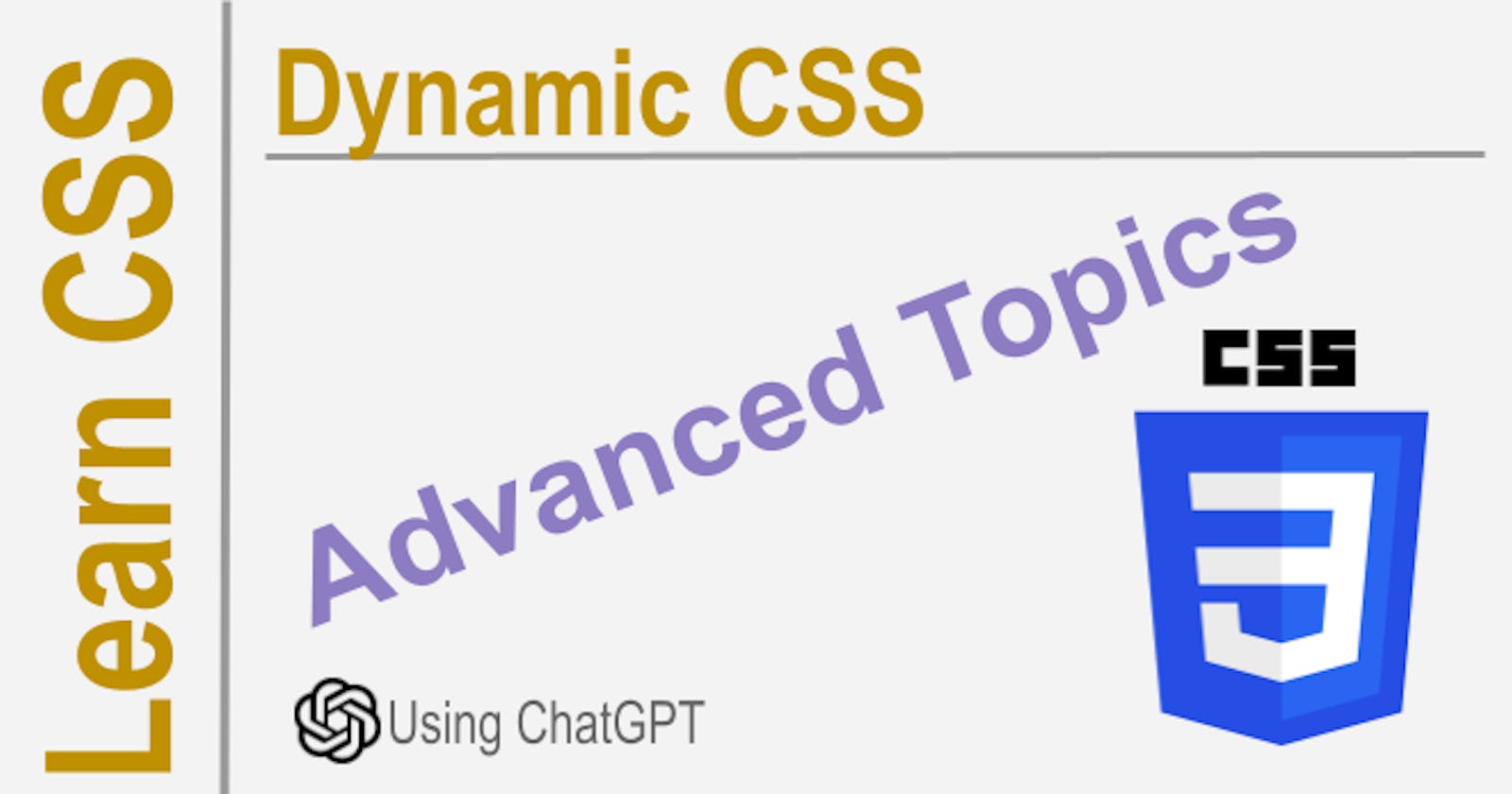Dynamic CSS refers to the process of creating CSS styles based on certain conditions or dynamic data. It allows developers to create more flexible and expressive styles that can adapt to changes in the content or the user's actions.
CSS (Cascading Style Sheets) is a style sheet language that is used to describe the presentation of a document written in markup languages such as HTML, XML, etc. CSS is not commonly considered a full-fledged programming language because it does not have the ability to perform complex computational tasks, such as loops, conditionals, or functions.
However, CSS does have some programming-like features, such as variables, mixins, and functions. These features allow developers to reuse and modularize their styles, making it easier to maintain and update their codebase. CSS preprocessors, such as Sass and Less, provide even more programming-like features such as inheritance, nesting and control structures.
Pseudo Classes
One common example of using dynamic CSS is creating different styles based on the current state of an element. For instance, you can use a pseudo-class such as :hover, :focus, or :active to apply a different style to an element when the user interacts with it. Another example is using media queries to change styles based on the screen size and orientation, making a responsive design that adapts to different devices.
CSS pseudo-classes are selectors that are used to select and style elements based on their state or relation to the content. Here are some examples of commonly used CSS pseudo-classes:
:hover - This pseudo-class is used to select and style an element when the user hovers over it with their mouse.
:active - This pseudo-class is used to select and style an element when it is being activated, such as when a user clicks on a link.
:visited - This pseudo-class is used to select and style an element that has been visited by the user.
:focus - This pseudo-class is used to select and style an element when it receives focus, such as when a user clicks on a form field.
:nth-child() - This pseudo-class is used to select and style elements based on their position within a parent element.
:first-child - This pseudo-class is used to select and style the first child element of a parent element.
:last-child - This pseudo-class is used to select and style the last child element of a parent element.
Pseudo-classes are a powerful tool in CSS that can help you create dynamic and interactive web pages. By combining them with other CSS properties, you can create sophisticated effects that enhance the user experience.
Here is an example of how you can use the :hover pseudo-class to change the background color of a button when the user hovers over it:
button {
background-color: blue;
color: white;
border: none;
padding: 10px 20px;
font-size: 16px;
}
button:hover {
background-color: red;
}
In this example, we have defined a style for a button element that sets its background color to blue, its text color to white, and some other styles.
Then we use the :hover pseudo-class to select and style the button element when the user hovers over it. In this case, we have changed the background color to red.
So, when the user hovers over the button, it will change from blue to red.
Style Programming
Dynamic CSS can also be used to generate styles programmatically based on the content or properties of an element. For instance, you can use JavaScript to calculate the width or height of an element and set its style accordingly. You can also use JavaScript to add or remove classes or styles based on certain conditions, such as the presence of a data attribute or the value of a form input.
Frameworks such as React and Vue also allow developers to create dynamic styles based on the data and state of their components. They typically use CSS-in-JS libraries (such as styled-components or emotion) that allow them to define CSS styles using JavaScript objects or template literals. The styles can then be updated dynamically based on changes to the component state or props.
Overall, dynamic CSS allows developers to create more expressive and flexible styles that can respond to changes in the content, the user's actions, or the environment. This can help create more engaging and responsive web experiences.
Variables
CSS variables allow the developer to set a variable to a value and then use that variable multiple times in the stylesheet wherever that value is needed. Here's an example:
:root {
--primary-color: #43A047;
--secondary-color: #F44336;
--font-size: 16px;
}
body {
font-size: var(--font-size);
}
h1 {
color: var(--primary-color);
}
button {
background-color: var(--primary-color);
}
a {
color: var(--secondary-color);
}
In this example, variables are defined using the -- prefix inside the :root pseudo-class. Once defined, these variables can be used to set values like font-size or colors throughout your stylesheet.
Additionally, you can do some basic mathematical calculations in CSS using either the calc() or the var() function:
.container {
width: calc(100% - 20px);
}
.box {
width: calc(var(--container-width) / 3);
}
In this example, calc() is used to calculate the width of the .container element by subtracting 20px from 100%. The var() function is then used inside .box to set its width to one-third the width of the .container element.
While CSS may not have the programming capabilities of other languages, CSS variables and calculations can help developers create reusable and dynamic styles for their web pages.
CSS Processors
CSS processors are tools that help simplify and optimize the process of writing CSS code. They allow developers to use features like variables, mixins, and functions, which can make CSS code easier to write and maintain.
One popular CSS processor is Sass (Syntactically Awesome Style Sheets). Sass allows developers to write CSS in a more organized and efficient way by enabling them to reuse code, define variables, create functions, and more. For example, Sass allows you to define a variable for a color and reuse it throughout your CSS code. If you need to change that color, you only need to update the variable once, and it will update all instances of the variable in your code.
Another popular CSS processor is Less (Leaner Style Sheets). Less is similar to Sass in that it allows you to use variables, mixins, and other features to make writing CSS easier and more efficient.
There are also alternatives to CSS processors, such as CSS-in-JS libraries. These libraries allow you to write CSS code within your JavaScript code, which can make it easier to manage CSS styles in larger applications. Examples of CSS-in-JS libraries include Styled Components and Emotion.
Overall, CSS processors can be useful for optimizing and simplifying CSS code, making it easier to write and maintain. They can also help with cross-browser compatibility by automatically generating vendor prefixes that are specific to each browser. However, they may add overhead to your build process and can take some time to set up and learn.
Using JavaScript
JavaScript can work together with CSS to create dynamic web designs and interactions. Here are a few ways you can use JavaScript with CSS:
- Changing CSS properties with JavaScript: You can use JavaScript to change CSS properties of an element. This can be done using the
styleattribute or theclassListproperty. For example, to change the background color of an element with the idmy-elementto red, you can use the following code:
const myElement = document.getElementById('my-element');
myElement.style.backgroundColor = 'red';
- Adding and removing CSS classes with JavaScript: You can use JavaScript to add, remove, or toggle classes on an element using the
classListproperty. For example, to add a class calledactiveto an element with the classbutton, you can use the following code:
const button = document.querySelector('.button');
button.classList.add('active');
- Animating elements with JavaScript and CSS: You can use JavaScript to trigger CSS animations on elements. This can be done by adding or removing classes with CSS animations or by using the
@keyframesrule. For example:
.my-element {
animation: rotate 2s ease-in-out;
}
@keyframes rotate {
0% {
transform: rotate(0deg);
}
100% {
transform: rotate(360deg);
}
}
const myElement = document.querySelector('.my-element');
myElement.classList.add('rotate');
In this example, the .my-element element has a CSS animation that rotates the element 360 degrees. When the rotate class is added to the element, the animation is triggered.
These are just a few examples of how JavaScript and CSS can be used together. With these techniques and a little creativity, you can create dynamic and engaging user experiences on the web.
Disclaim: I have used ChatGPT to create this article.
Learn and prosper.🍀